It looks like Phase One has started to ship the IQ260 Medium format digital backs to some customers and dealers. U.S. dealers will be receving a back for demo purposes and it also seems that some customers, mainly overseas have already received a production version of the IQ260. It’s my understanding that with Capture One version 7.1.1 and up, the new IQ2xx backs are supported for raw conversion and tethered support. The production firmware that comes with the IQ260 will support USB3 for tethered capture. This same firmware or a variant will also support USB3 tethered support for the older IQ140, 160 and 180, which is a real kudo for Phase One.
Currently I am working with the largest U.S. dealer for Phase One, Digital Transitions, based out of New York. I have had a upgrade on order from my IQ160 to a 260 since the announcement. I have owned my IQ160 since December of 2011 and it’s been a excellent digital back. I made the transition to a Arca rm3di tech camera at the same time and the two products have allowed for excellent photographic results. With the announcement of the IQ260, I was very concerned about the residua value of my 160. Phase One dropped the list price of the IQ160 by 3K U.S. the same time they announced the IQ260. Some of the extra features of the IQ260:
- Long exposures up to one hour in length
- Increase in dynamic range over the IQ160
- Wifi support for viewing captures on remote devices like ipad, iphone etc.
- Fully supported USB3 tethering
As I don’t shoot in a tethered environment, I was not too concerned about USB3, however the fact that Phase One now has USB3 working on the 260 and will have it working on the older IQ’s is good. Long exposures up to 1 hour in length which brings the 260 up to the relm of the P45+ is good for many shooters, but for my night work, I really don’t need it. It would be nice to be able to take some longer daylight exposures up to 3 to 4 minutes which the new 260 will easily allow and is beyond the exposure range of the 160 or 180. However I was much more interested in the improvements to dynamic range. This one subject has been glanced over in the press and user forums, but I feel strongly that it’s possibly one of the key improvements.
Since the announcement of the Nikon D800 family of cameras, there have been tons of comparisons between medium format digital and 35mm digital. I have owned a Nikon D800 since April of 2012 and have found it to be an excellent addition to my photographic tools. However I still prefer the look of the work I produce on the IQ160. One asset that the Nikon D800 has is it’s ability to produce very clean files in the iso ranges of 100 to 400. There is a huge improvement here from any 35mm DSLR that I have shot, and this included most of the current Canon line up and all of the Nikon line up. With the Nikon D800, you can push a file shot at iso 50 easily as much as 2.5 stops and possibly as much as 3.5 depending on the shot. You have the ability to pull up shadows from parts of the image that are basically close to black. With the higher iso ranges of 200 and 400, you don’t have as much leeway with pullup with shadows and noise, but you can still take a very clean exposure in the iso ranges of 200 and 400. So in landscape shooting situations where I need a faster shutter speed to stop motion, with the Nikon D800, I have no reservations of moving to iso 400 and shutter speeds of 1/250 and 1/500.
The current IQ160 produces very clean files at it’s base iso of 50. In fact I have often found that I can push the shadows up as much as 2 stops when working with Capture One. However in many cases it may be a better solution to push the highlights at time of exposure which gives more room to the shadows. Often as not, you can recover the highlights, something that was not so easy with the P45+. However there are times in the field where you need to be shooting at iso 200 and even 400. This occurs with windy situations when the tree movement will just be too extreme if shot at the base iso of 50. Also since I am using a tech camera, with a manual copal shutter, I don’t have the advantages of a a fully electronic shutter which allows for a wider range of exposure settings. The copal shutter is fixed at 1, 1/2, 1/4, 1/8, 1/15, 1/30, 1/60th, 1/125th, 1/250th, and 1/500. You can’t get the full range that all modern DSLR’s and medium format bodies give, like 1/45th, or 1/3 of a sec. etc.
When you move the iso on the IQ160 up to 200, you will start to find some limitations of the Dalsa chip, especially when you start to limit the light with exposures like 1/30th and 1/60th of a sec. At these faster shutter speeds and at iso 200, you will start to catch considerable noise in the shadows enough that you can’t pull them up at all, and even a bit of color/saturation fall off. If you go up to iso 400, this issue gets much worse, enough that shooting at the shutter speeds of 1/30 and 1/60 become too noisy in most situations.
I am hoping to find that the IQ260 will alleviate some of these concerns, in fact these are the 3 areas I am most interested in seeing a comparison of.
2. Range of iso50 on the 260. Is it the same as the 160, or will there be a slight improvement from the 160 to 260. Hoping to see the ability to pull up shadows better on the 260, when exposing for the highlights.
3. iso 200 and 400. How do they compare to iso 200 and 400 on the IQ160. Does the 260 have better performance with iso 200 and 400 at base settings, or do you have to go to the long exposure mode base iso 140. If forced to go there, is there a loss of details at 200 and 400. There are many times where I need iso 200 to get to a shutter speed of 1/60 or 1/125th, and 400 would be even better. This is to stop wind blur on leaves when shooting water scenes. Also do color and clarity start to fall off with these new “enhanced” iso settings.




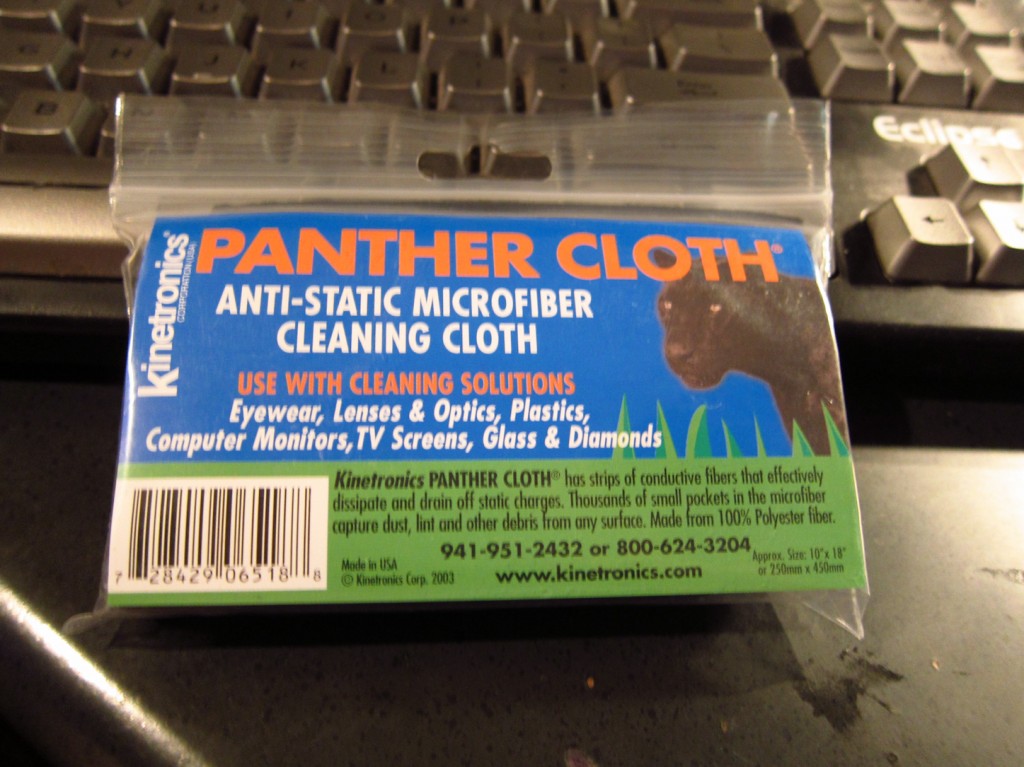



Recent Comments