While working in the woods over the past week, I was finally able to work with the long noise reduction settings on the Nikon D800e. Long noise reduction can be a very important feature on any digital camera, since most sensors will generate more noise the longer they are left on in an exposure. You can also pick up “stuck” pixels when you leave the sensor on for periods longer than 5 seconds. Stuck pixels will appear as solid red, blue green or pure white when you view the image. Depending on the age of the camera and the overall time of exposure, stuck pixels can potentially ruin an shot. Noise tends to be more a factor of overall heat, so again the longer a sensor is running taking a single exposure, the more heat can be generated creating noise, also the ambient can play a role in noise. If you are working in outdoor temperatures great than 60 degrees F and high humidity, then noise will then to be a bigger issue.
The best way to reduce stuck pixels is to shoot a “dark frame exposure” for the exact same time as the previous exposure. You shoot this by leaving the lens cap on the lens and then recording a totally dark frame. All the pixel information should be black so any stuck pixels can be mapped out since they will show up with either color or pure white.
Most modern digital cameras will do this process automatically by writing a dark frame after the exposure. The camera will do the actual comparison and then map out the stuck pixel data. As you can see in the picture at the top of the post, there will be a specific menu setting for this, allowing you to toggle it on or off. Now here is the rub with the D800 series.
If you set long noise reduction to “on”, then the camera takes the dark frame but you are in essence locked out doing anything else for the duration of the dark frame. So if you take a 20 second exposure, then after the first exposure you will have to wait for another 20 seconds while the dark frame is written. You will see a message on the LCD blinking while the dark frame process is working. While this process is running your camera is disabled from shooting anything else. This doubles your wait time and that can be a huge disadvantage when you are shooting in waning light. Most cameras allow for a dark frame exposure from exposures ranging from 1 second or longer.
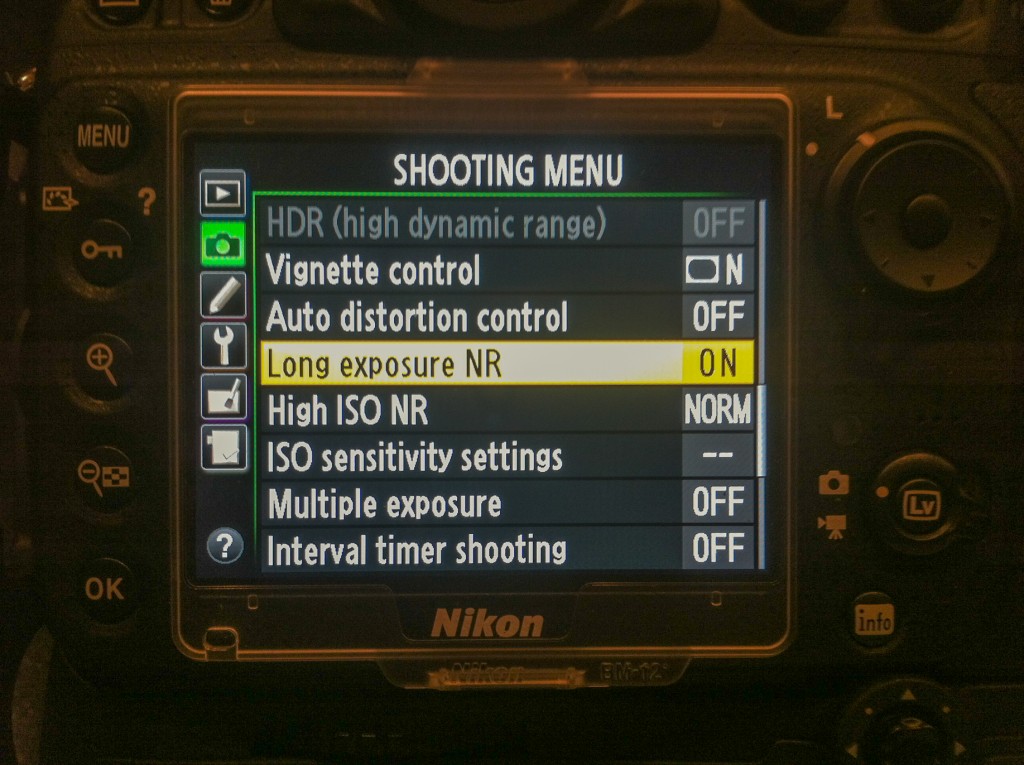



Recent Comments