One of the hidden features of Windows 7 is the “Administrator” account (I will call it admin from now on). In previous versions of Windows, the admin account was always enabled. Basically this account allows you to control your working environment, create new users, setup network shares and handles a ton of other software management. Starting with Windows 7, Microsoft decided to hide this account for some reason, but there are many times that you need to be able to log on as the admin. One other note, if you don’t have the admin account enabled and your log on is disabled or destroyed, more than likely you will not be able to enable the admin account since you can no longer boot into Windows. Just last night I ran into a corrupted profile issue with my log on for Windows 7 and if I had not had the admin account “enabled” I would have been forced to reload my entire system.
My main laptop is a Mac-book Pro 15″, the generation before the Retina screens came out. I run both Mac and Windows 7 on this machine and boot in to Window 7 via Bootcamp. My main production OS is Windows 7 and since I prefer the Mac laptop hardware, I have continued to stay in a bootcamp environment. This laptop is run daily, and I am current in all of my Windows 7 updates. When I went to boot up last night, I got the normal log on screen but when I clicked to enter I received this error ” Windows cannot load the locally stored profile”. No matter how many times I tried, I could not get past the log on screen. I tried the only tricks I know when you can’t get into your Windows environment:
- Rebooting and trying to load the “last known good configuration”
- Rebooting and coming up in safe mode and trying to enter my log on info
- Shutting down totally, powering off and attempting to log on
All of these attempts failed. I was basically locked out of my windows OS and nothing I knew of would let me past the log in. RIGHT HERE IS WHERE YOU SAY “I AM GLAD I HAVE THE ADMIN ACCOUNT ENABLED. Since I have admin enabled, I could still log in to my laptop via that account. From here I could look at all the user profiles and try to figure out what was wrong. All the profiles for a certain machine in Windows 7 are under C: users. I could still see my “Paul Caldwell” profile and all the files seemed OK, but no matter what I did, I could not get the laptop to log in to my Paul Caldwell account. If the admin account was not enabled, I would not have been able to get to the correct area in the OS to “enable” it. Because it was enabled, I was able to get to the web and find a workable solution that fixed my problem.
To enable the admin account is a very simple process as shown below:
The steps are:
- Open an command prompt, right click and select, “run as administrator”
- When the command prompt opens, get back to C: and type net user administrator /active:yes
Reboot the PC/laptop and when you get to the main log on screen, you should now see an entry for the “Administrator” account. It should not be password enabled, so click on it and you will be logged on ad the Administrator. A few things to consider:
- Your Administrator desktop will not look like your main desktop, it just have the defaults. All of your programs will still be there, but you may have to create new desktop shortcuts for them.
- The Administrator account by default is NOT PASSWORD PROTECTED, go to the Control panel, user accounts and assign a password for the Admin account.
Now back to the problem at hand, my corrupted profile.
My first attempt was to search the Microsoft support database, as usual their support was worthless and only gave part of the answer. NET don’t use the Microsoft support answers if you get a corrupt profile. Move right by them. The answer Microsoft gave was to log in under the Admin account (see above) and create a new user profile, then copy all of the data from the corrupted one to the new one, reboot, and all should be OK. One thing to note, YOU CANNOT DO THIS TYPE OF COPY UNLESS YOU ARE LOGGED ON AS THE ADMINISTRATOR SINCE YOU WON’T GET ALL OF THE SYSTEM FILES TO COPY. You have to have these files. Also you must go the the folder and enable the view that allows hidden system files to be copied. BY DEFAULT YOUR FOLDER VIEW WILL NOT SHOW THESE FILES and if you just copy what you see, your profile will not work. I did all of this and at first I thought all was OK, however for some reason, I was locked out of both control panel, windows explorer and several other critical tools for windows. No matter what I tried, I could not get the new user profile to come up.
At this point I tried a system restore. Note, I strongly recommend you do this from “safe mode” since more than likely your active anti-virus will not allow the full system restore operation to work. In save mode your anti-virus is disabled. Safe mode did not work. The copy kept giving me an error and would not complete. I have had this problem on all of my machines, usually if I restore from safe mode, I am OK, but on this laptop, I could not get it done.
All I can say, “thank goodness for the internet” as I finally found the correct steps to get my machine back. Here are the steps I followed:
- Restart your computer. This releases any locks Windows may have on the profile folders.
- Log on with an account with administrative privileges.
- Move C:\Users\%username% to a safe location (%username% being the account that has the corrupt profile)
- Delete C:\Users\TEMP, if it exists.
- Delete the profile registry key from:
- “HKEY_LOCAL_MACHINE\SOFTWARE\
Microsoft\WindowsNT\ CurrentVersion\ProfileList” - You can confirm you’re choosing the right registry key by checking the value “ProfileImagePath” to make sure you pick the right profile.
- “HKEY_LOCAL_MACHINE\SOFTWARE\
- Reboot the computer and log in as the “broken” user to make Windows recreate the profile automatically.
- Restore any documents, favorites, desktop, files, etc. from the original profile folder you moved in the third step
This works and works well. I found this on “inanis.net” and I wanted to thank this person for taking the time to post this. Not a bunch of wasted U-Tube video time, just straight to the point with a fix that works.
There are a few things to look out for here. YES you do have edit the registry, and the key you delete is very straight forward. If you have never done a registry edit, I would recommend you get with someone who has as this will be a simple process for them. If you are not careful it’s always easy to delete the wrong key and corrupt the entire OS load. The only instruction that was not clear was how to determine which registry key corresponds to the profile you are trying to delete. Just double click on the keys in the “profile list” one at a time and a new box will open up each time and show you which profile it corresponds to.
Net, I am now back up and running and hopefully this will both help out any one with a similar issue and also point out just how important the Admin account is in a windows environment.
I am still not sure what might have caused this issue. I did some reading and there are many articles that point to anti-virus software possibly causing this issue. This is huge problem and has the potential to cause a total reload. Normally I would not be so concerned as I could just reload an image of the C drive. However on this laptop, which runs in a bootcamp environment, I have not found any good solution that allows for a image of the windows partition under bootcamp. Apple and Microsoft both could care less. All of the windows based drive imaging tools I have used, don’t understand about bootcamp and can’t find the ntloader and track 0.
I normally suspend this machine when in windows, and I may have done so when my anti-virus software (AVG) was running and it somehow corrupted the profile. It’s also possible that the critical profile data I needed to load was on a bad partition on the hard drive. It’s hard to tell. But if you can access the profile from the Admin account, and follow the steps I have listed, you will be able to come back.
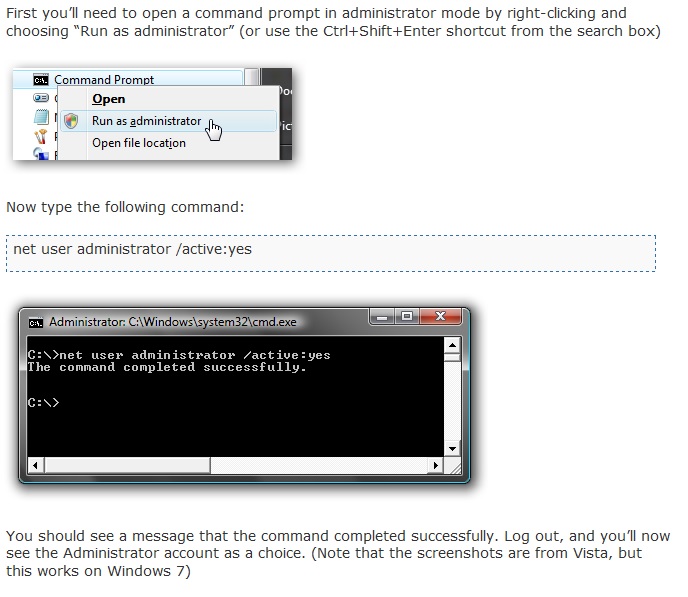



Great article! I had a laptop that didn’t have the administrator account active. The single user profile on the machine had become corrupted so I thought there was no way to log in. But I started Windows by booting to a command prompt and to my surprise was able to enter the command you suggested to create the administrator account on the system (“net user administrator /active:yes”). This created the administrator account and allowed me to login, create a new user, copy the old files over, etc. Honestly, this seems like a huge security flaw in Windows7 as anyone that accesses the laptop could do this and access any/all files of the user.
Greg:
Thanks for the reply. This issue totally caught me off guard and I believe it happened because I allowed my laptop to sleep and AVG was running a scan. AVG has a history corruption problems in win 7 but it’s still a good engine and I keep it. I now don’t sleep the machine for long periods of time anymore. I am actually running win 7 on a bootcamp parition on a mac, but win7 is my main OS, I just prefer the Mac hardware in laptops.
You are correct on the need to make sure a strong password is protecting the admin account. I wasn’t aware you can do what you did, and will make a note to update my post as that’s another way to save the issue. I leave my admin account on, on every machine I use, however they all have strong passwords, as someone can come into a non password protected machine with the admin account enabled and pretty much take over if there is not a password on it.
This whole profile error to me is amazing as it will totally shut your machine down unless you can recover the profile as you know. I was right in the middle of large contract job and came home and was shocked that I wasn’t able to get into my machine. My first thought was that a virus had done this, but from further reading, I believe it’s a win 7 issue when anti virus software is running the machine drops into a sleep or hibernate mode. There was a ton of stuff on various forums pointed to AVG as the cause, but the fix was another matter.
Glad you found this helpful and thanks for the tip on bringing up the machine with only command prompt.
Paul