Normally with Nikon repairs, either under warranty or outside of warranty I have not had any problems. The process is simple, you log on, get a ticket for your lens or camera and send it in for repair. The process has always been straight forward. But the last two repairs I have needed, my D810 and brand new 200-500 lens, have been anything be straight forward. Lets start with the 200-500 lens.
This is of course a brand new lens from Nikon, so new that it’s not even in stock as of this date 11/27/15 at B&H Photo. I was able to get a pre-order in at Bedford photo, my local camera store in Little Rock, AR. The lens arrived in great shape and I was able to use it during the last few weeks of October. However on the last trip out, the rubber ring around lens mount pulled out. This surprised me as in 35 years of using NIkon and Canon lenses, I have never had this type of failure. The rubber gasket had partially separated from it’s mount. This made mounting or removing a lens difficult as the rubber piece tended to get twisted up against the camera’s mounting plate.
I took the lens back to Bedford, and they returned it to Nikon for a warranty repair. I was a bit concerned that parts might be in short supply since this lens is in short supply. However that turned out to be the least of my issues. I sent the lens in on 11/04/15, it’s now the 27th of November. I had Bedford check on the repair on the 25th. The response that Bedford got from Nikon was that the lens had been dropped!! and that Nikon wanted a credit card to cover the cost of the repair. OK, lets just say I was a bit surprised. No I did not drop the lens, period. Optically the lens was working fine when I sent it in, and Bedford also checked the lens out before they sent it off to Nikon for repair. What bothers me about this is that:
- Nikon did not contact Bedford Photo, who is one of Nikon largest regional dealers in the mid-south when the lens was received to verify if it had been dropped.
- If I had not had Bedford call Nikon about the status, nothing would be happened, the lens would have been just sitting there.
To me this is not the way this should have been handled period. Either the lens was damaged in shipping, or Nikon dropped it at the repair center, either way it left Bedforod Photo in good condition.
I have yet to here anything new from Bedford in regards to a resolution on this issue, but will update this post when I do. Net, the lens had a warranty failure with the rubber seal on the rear of lens mount. I am not sure how extensive the actual repair would have to be, but that particular gasket probably cost a few pennies. I have to say, possible poor construction on the 200-500 F 5.6 also.
The second issue with Nikon repair was with my D810. This was a problem I started as I dropped the camera while putting in the soft case. At the time, I had my 24-120 on the camera and the impact damaged the lens mount. Simple process, logged on to Nikon repairs, and received both a ticket and an estimate for the repair. I sent in the camera body and Nikon received it into repair. Here is where things broke down a bit. I waited 2 weeks to see if anything had updated to my repair ticket Not seeing anything I called Nikon’s repair center and the tech I spoke to claimed the camera had been repaired and shipped back to me. They were going to update the ticket with the tracking information later in the day. Checking back the next day, I found no tracking information, so I called Nikon back. The tech I spoke with this time told me the camera was still in for repair and there was estimate on the time for the repair. This I found a bit surprising so I asked to speak with a manager.
After hold of 35 minutes, a manager came on the phone, and I started all over with the issue. She told me that she would personally look into the problem, and find out where the camera was in the repair cycle and update the ticket/email me. This did not happen, so the next day, I called in again, 3rd time for the same issue. Again asking for a manager, again waiting over 30 minutes, again having to explain everything. This person seemed a bit more focused and put me on hold and made some calls. Net, the camera was still on the repair bench. The repair had been made, but Nikon needed to make some adjustments to the AF. The manager told me that it would ready in 2 days and ship out. This time I did receive an email from the manager and within 24 hours tracking information.
The last surprise, when the camera arrived back at my business, it was packed in a box that was just a bit larger than the camera itself. The camera was wrapped in a bag, I guess to prevent water damage during shipping, but only wrapped in a single layer of bubble wrap. There were about 10 foam peanuts also in the box. Compared to the box I had sent the camera off in, this was not what I expected. Luckily the camera seemed fine, and has worked OK since. But looking back on my 200-500 lens, where Nikon has been sitting on it for almost 3 weeks claiming it had been dropped, it surprises me they would return a camera in such a poorly packed box.
Nikon gear works great, but it seems if you have problems, either within or out of warranty, you may experience some disappointments. I guess if you are lucky enough to have NPS status, then things might be different, but as we all know getting into NPS takes an act of congress.

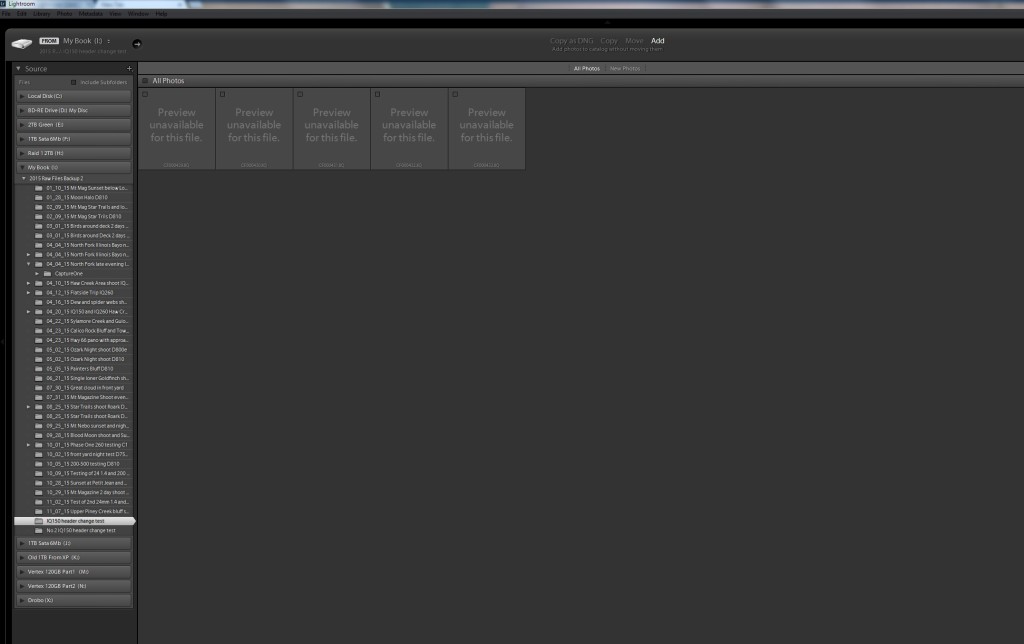
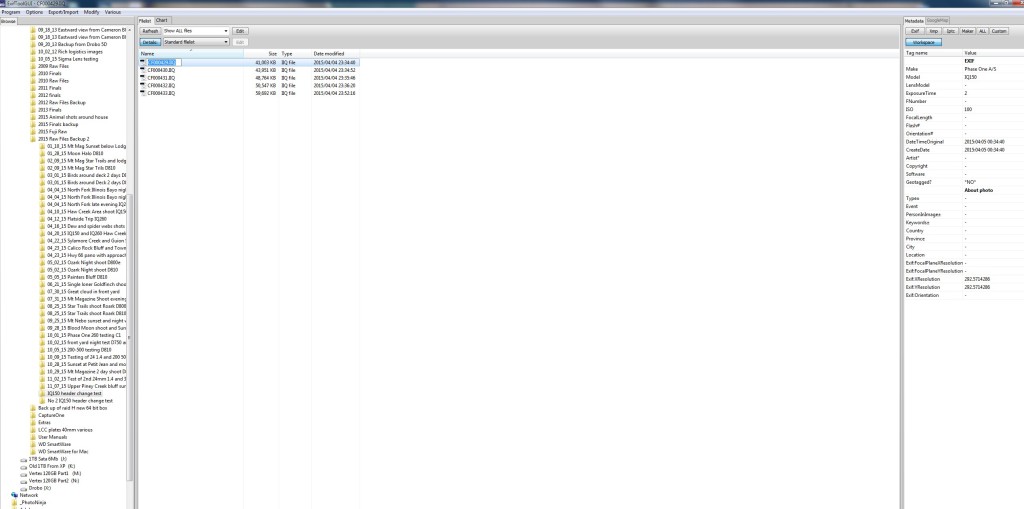
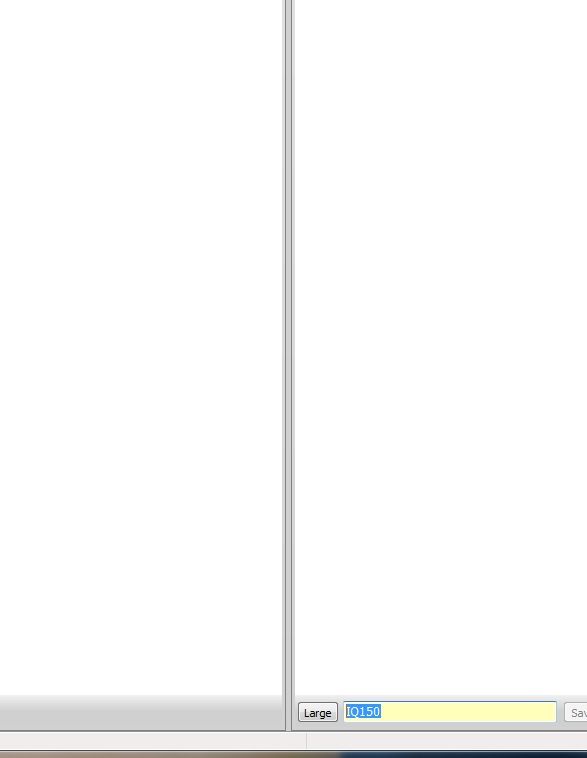
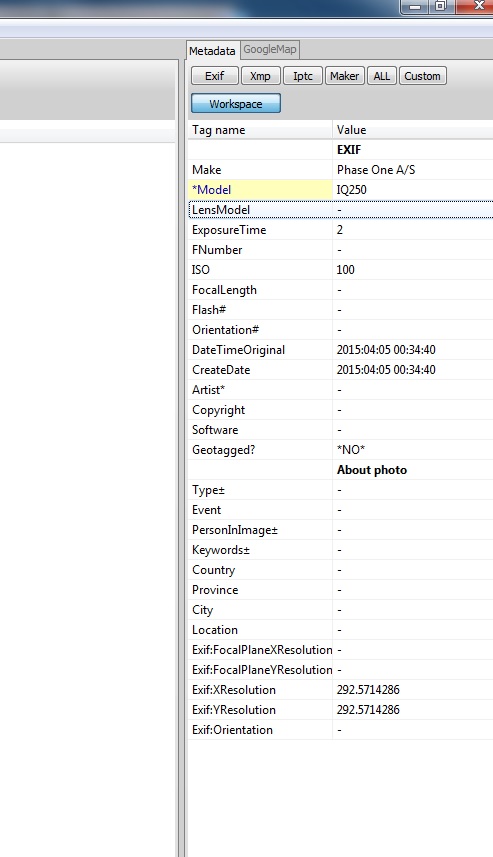
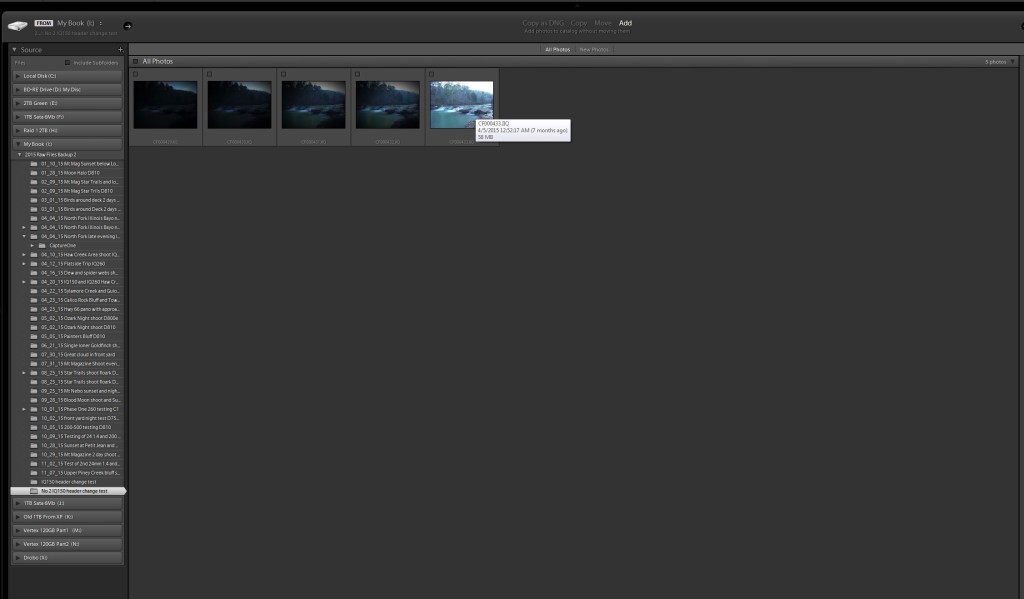







Recent Comments