Yesterday 03/19/2019, Phase One released a new firmware for the IQ4, their top end Digital back. This is the 2nd official firmware on the back and the first firmware to offer something new (and it brought back a few older IQ3 features see this post).
However there is still a small issue with IQ4 playback, auto rotation. Auto rotation, is a feature that Phase One along with all other camera manufacturers usually include for playback of a portrait orientation image. When you take an image in portrait mode, (with the camera vertical), the image will playback in the same vertical orientation.
- Phase One Landscape image playback
- Phase One Portrait Image playback
The image on the left shows a IQ4 image taken with a XF and 55mm LS Phase One Lens. The image is displayed correctly, as the the image was captured in landscape orientation and playback keeps it there. However the image on the right is showing a portrait orientation image and how it’s played back. The image should be vertical however the back is playing it back in landscape mode.
What is interesting is as long as the IQ4 stays in the portrait orientation, the image during playback is displayed correctly. But once you rotate the back to the horizontal (landscape) orientation, from that point on, all portrait orientation images will be displayed in the horizontal orientation. So when you shoot with the IQ4 in portrait mode, make sure you check your images before rotating the camera from that position. Attempting to check a vertical image displayed horizontally is very difficult.
For my work, this is problematic since I take 65% to 75% of my work in portrait mode since I want to blend the multiple portrait images into a panorama. For now you have to remember to preview your work while the camera is still in the portrait orientation.
Another interesting observation is that when you load the files into a Capture One 12 session, all the vertical images will start out in the horizontal orientation, but as Capture One creates the previews the images will rotate back to the correct vertical orientation.
Hopefully Phase One will resolve this soon but it looks like it will have to come with another firmware update.


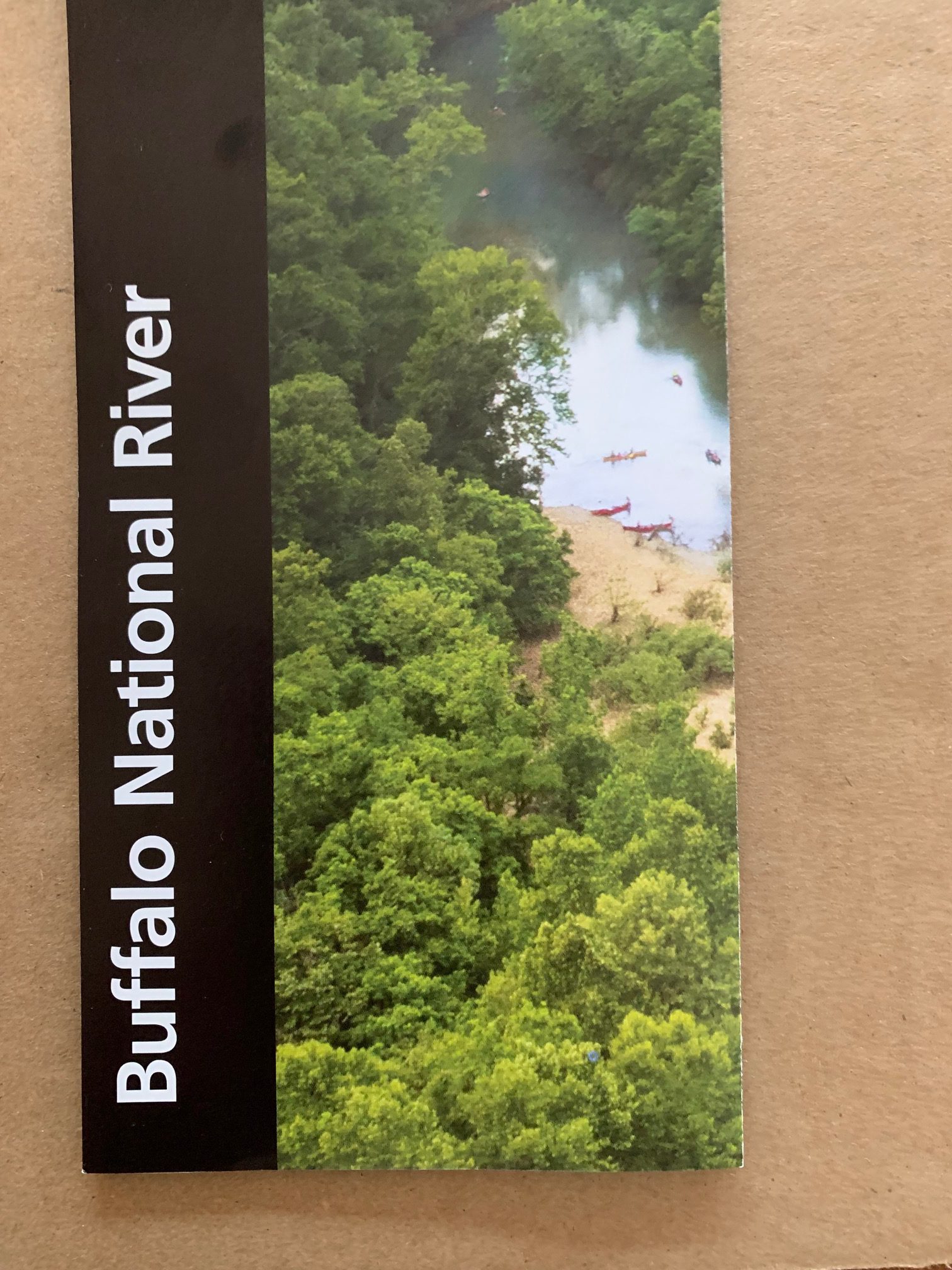
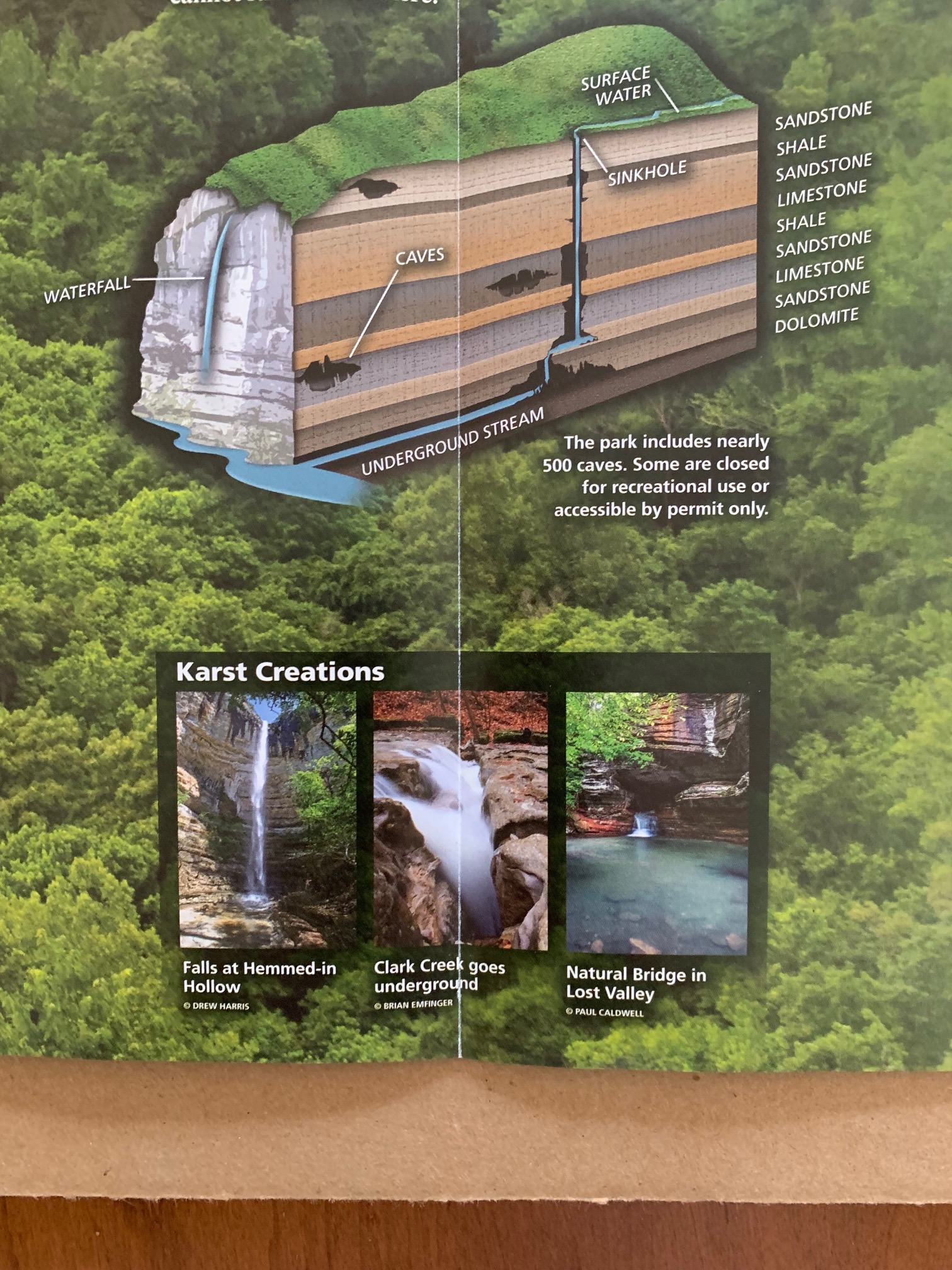
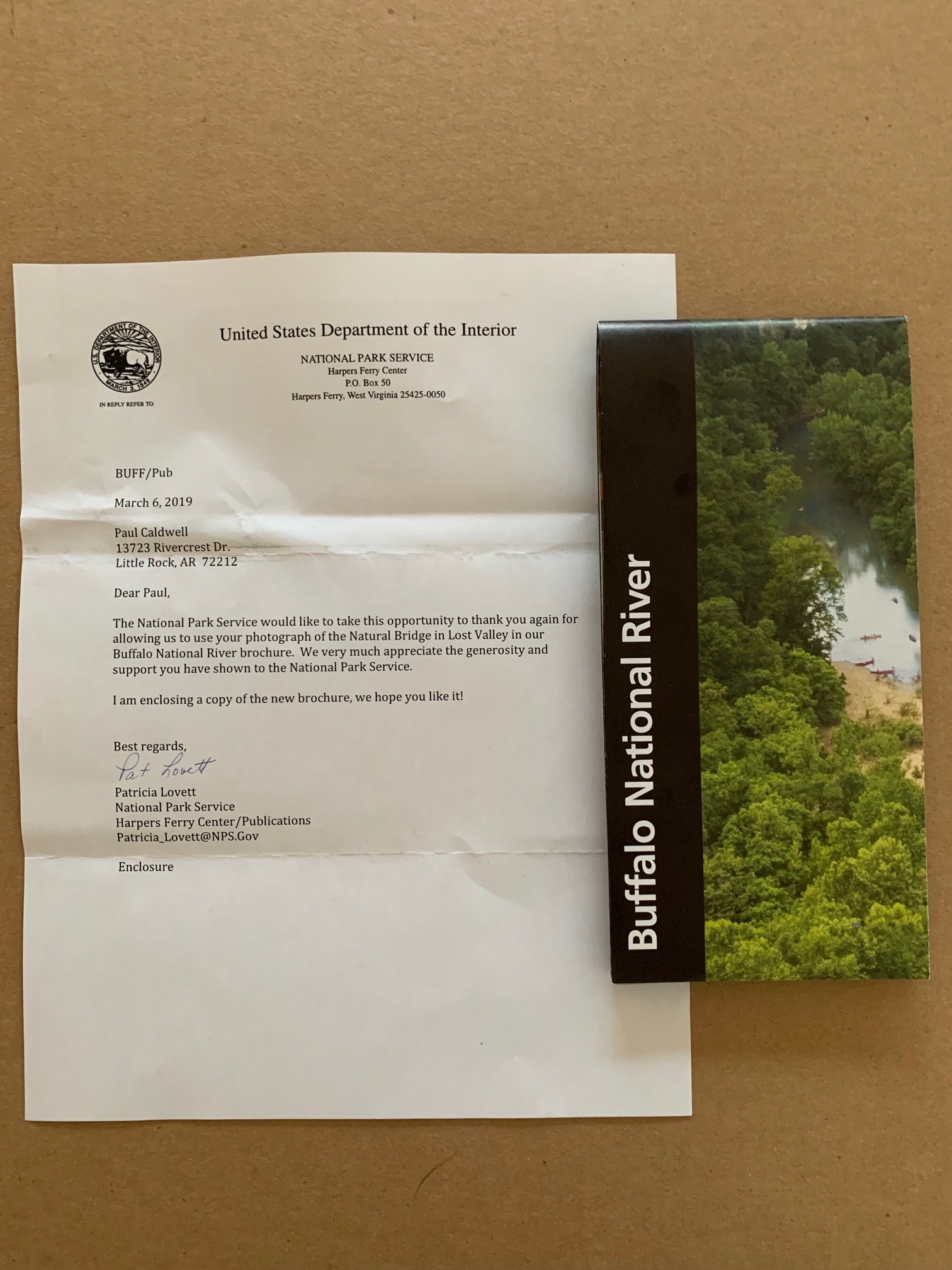




Recent Comments