
I have written about using Focus Bracketing with the X2D on my main site, www.photosofarkansas.com. You can find the article here: https://photosofarkansas.com/2025/02/03/02-03-25-focus-bracketing-example-hasselblad-x2d-and-21mm-lens/
This image was taken in the fall of 2024, with the Hasselblad 21mm and X2D. I ended up taking 14 exposures in two different focus brackets since I knew that the sky would be over exposed, if I only shot for the trees in the foreground. To create the brackets, I used Helican Focus which did an excellent job. In the Gallery below you can see some close up crops from the master image. Click on any image to load a Lightbox gallery which will allow a 100% view.




Written by Paul Caldwell
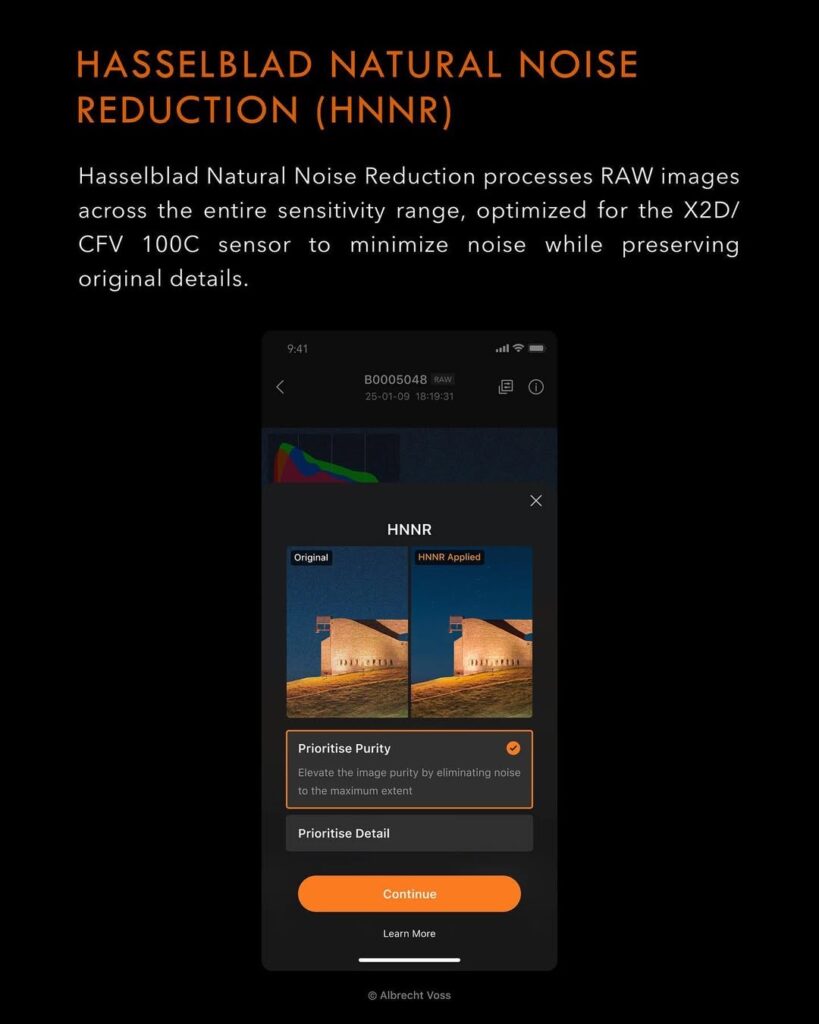
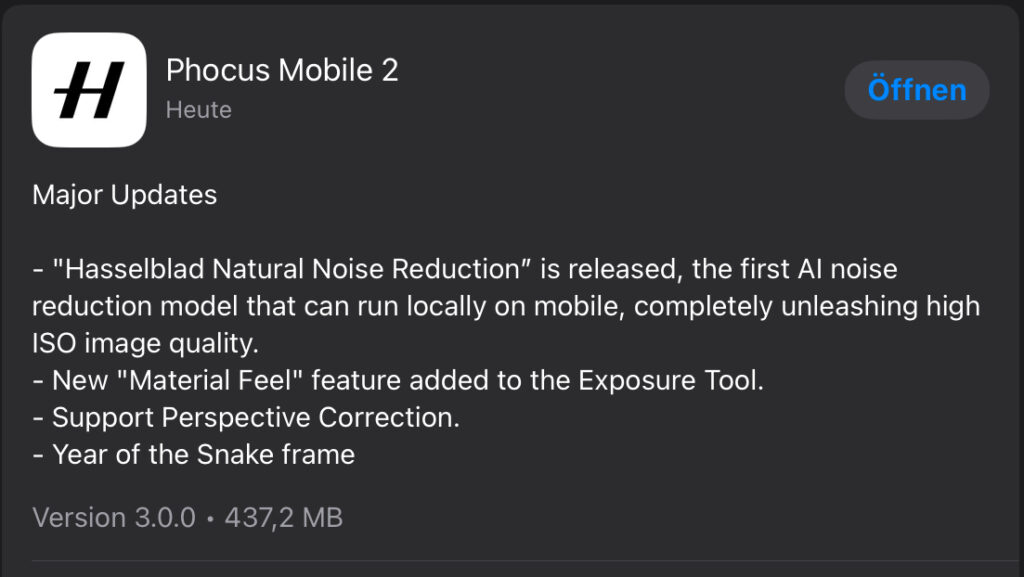
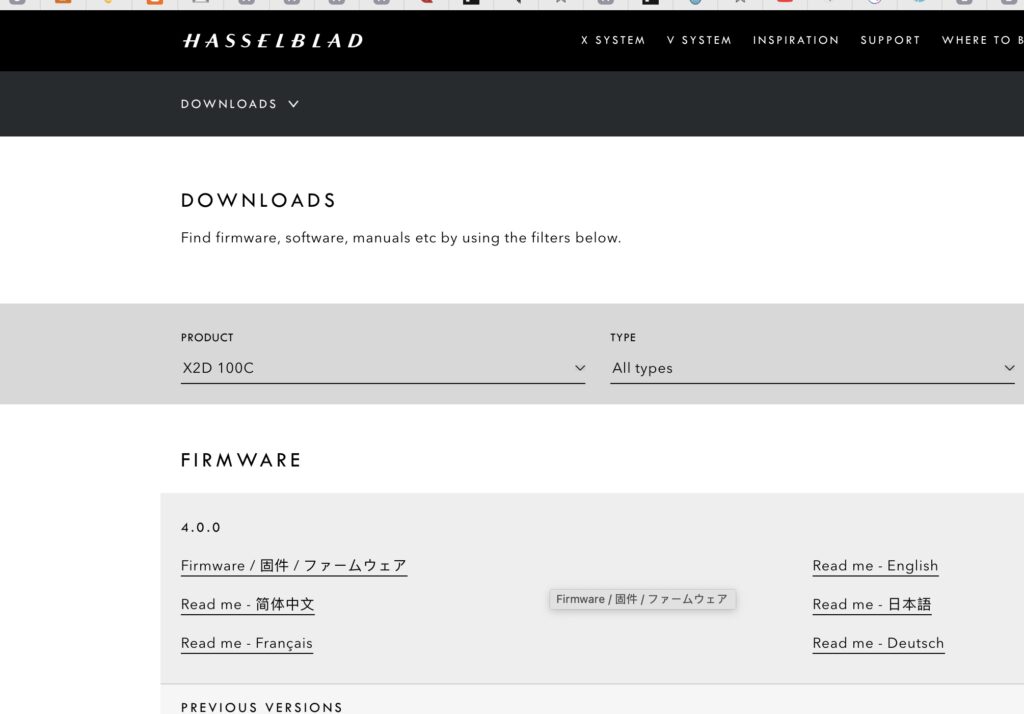
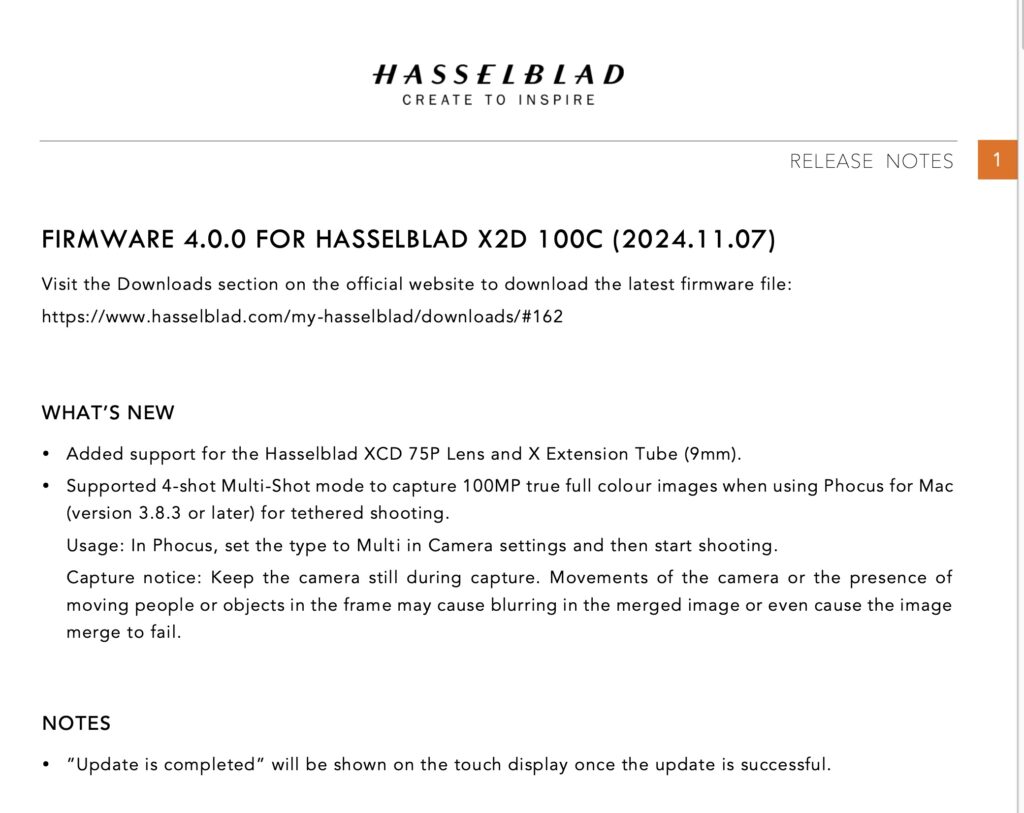



Recent Comments