I have just put up a new article on mounting canvas to gator board. This is a step by step write up which will take you from a printed canvas to framed print. You will learn how to cut the canvas to size, prepare the gator board, lay down the glue, and then mount the canvas to the gator. I then cover the final trimming of the print and getting it ready for the frame. The full article is here–Mounting canvas to gator board for a finished framed print.
This is one inexpensive way to display a canvas print, that will remove the need for an expensive gallery wrap and will also allow you to use a vast majority of the frames on the market, unlike a gallery wrap. Gallery wraps will always need a very deep standard frame or they need a float frame.

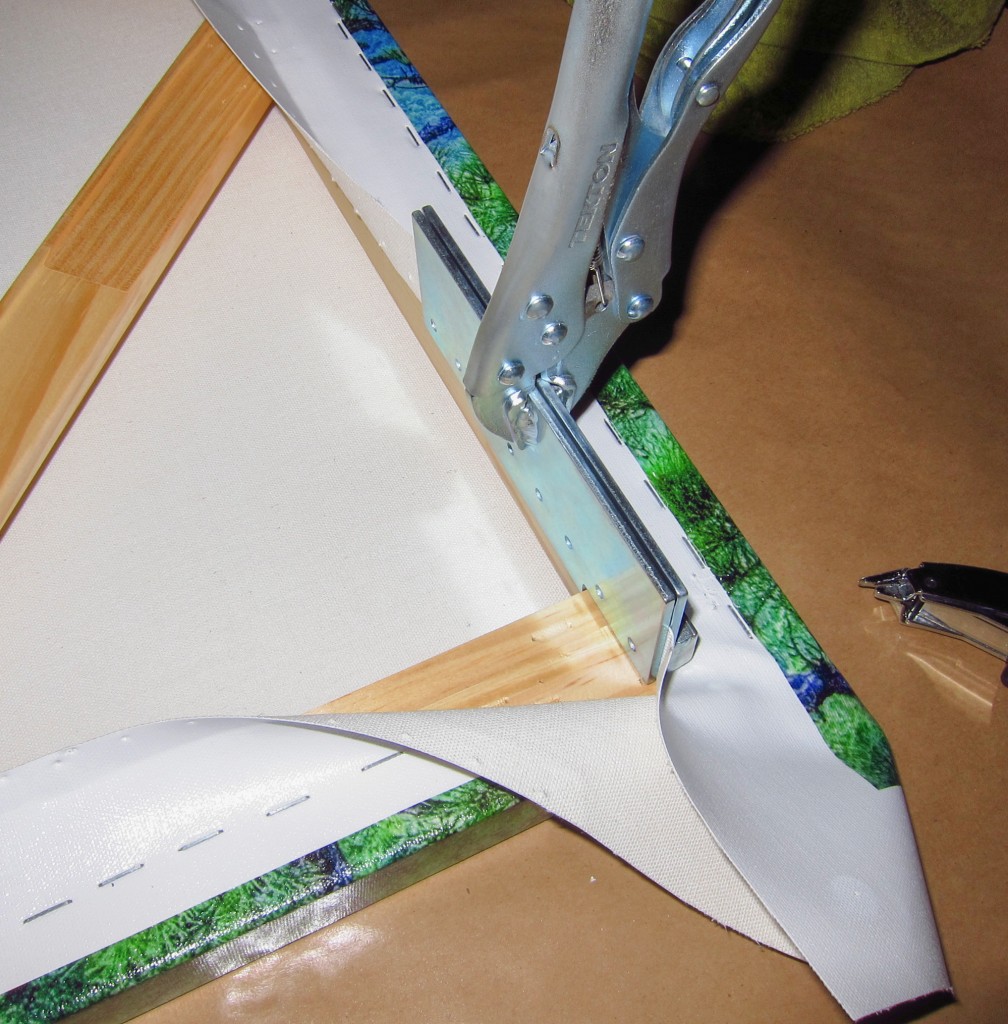
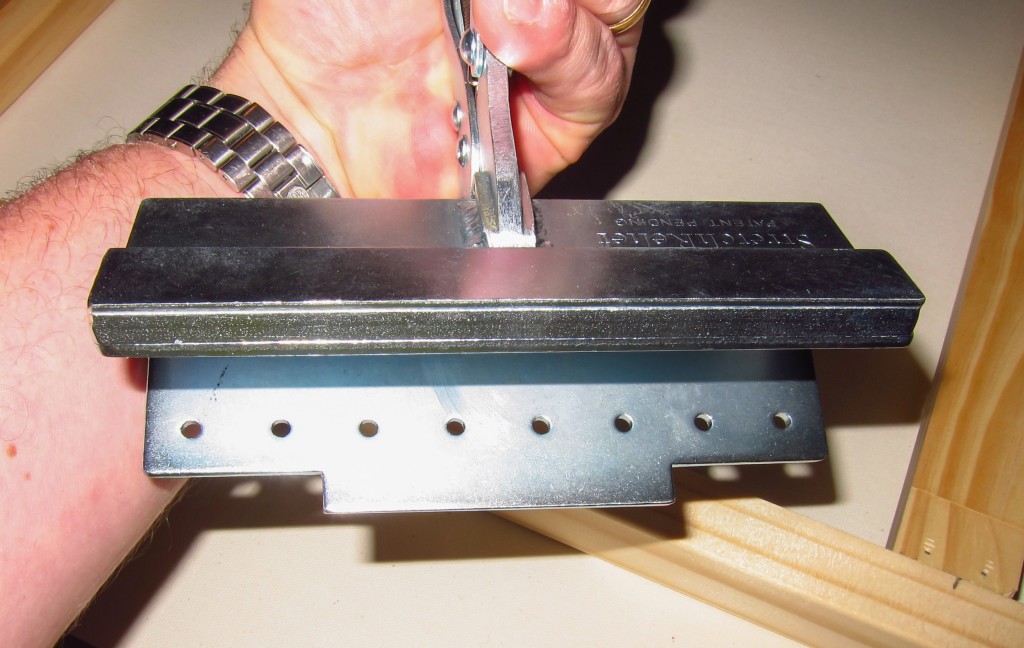



Recent Comments