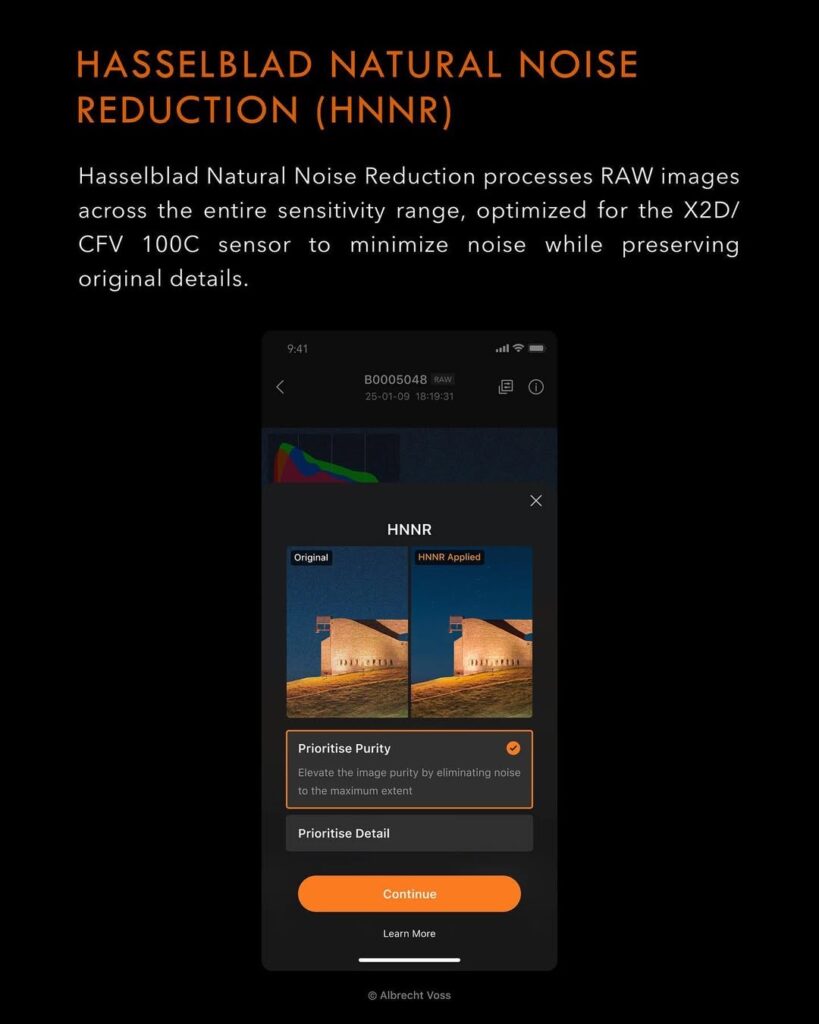
Just a quick follow up on this “Wonderfull” new solution from Hasselblad. Note I am not sponsored by Hasselblad, thus I am going to net out the actual problems with this solution and not give you a blue sky, everything is great write up.
First the positive, the solution does work, and gives a very good result. From the images I have reviewed the noise reduction is very effective. It’s basically the same as Adobe’s Denoise. If you were able to work with this new tool on a desktop, then I would be most pleased.
The issues however are:
- You have to use a mobile device, phone or iPad. I assume only Mac devices work? I have not seen anything that shows Phocus Mobile works on Android.
- You are importing the original raw file into Phocus Mobile 2, from your camera. This takes up battery life of both the phone/iPad and the camera.
- You are given a few different options for the noise reduction and then Phocus Mobile outputs a new raw file .3NF with the noise reduction applied.
- I am sure that this product was rolled out via the mobile application since AI is being used. Phocus desktop is very old in it’s design and has not ability to communicate with the web. This is also how Adobe’s Denoise and other AI based tools work. They need the web to communicate with their database.
The problem is that Phocus Desktop software is not able to work with these files correctly. Phocus desktop apparently applies a certain amount of noise reduction to all raw files when they are imported into the application. I have always felt this to be the case and Hasselblad has confirmed it. So if you bring in a raw file that has HNNR applied to it, then Phocus desktop will apply more noise reduction to a file that already has had noise reduction applied. Thus you will get the painterly look to finer details. There is not a way to stop this and if you slide “noise reduction” sliders in Phocus desktop all the way to the left to -10, the effect is still there. The sliders DO NOT affect the “built in noise reduction” Phocus applied to the raw file when you imported it.
So now you are left with Adobe Lr or ACR to work on the file. Neither of these programs are applying “built in noise reduction” when you import the raw file. But now you are left with a problem. Lightroom/ACR cannot obtain the best color from Hasselblad raw files. I have worked many side by side examples of this and each time Hasselblad Phocus always give the best look to the files.
Phocus has a better color result and shadow recovery. Lightroom always seems to block out shadows and take blacks to a very dark range.
There is no word from Hasselblad as to if they are going to update Phocus so that it can use the HNNR raws without adding additional noise.
NET, Hasselblad brings a very effect AI based noise reduction tool out, however by using it you no longer can use Hasselblad’s Phocus Desktop software without over applying noise reduction, thus destroying finer details and possibly giving a plastic look to the images.



I got this camera a week ago and am now learning about some of its “quirks”. This one is particularly frustrating. Many of us don’t want to work on mobile devices for editing and bringing out what seems to be a really nice feature on mobile only, then punishing the desktop users for using it, well that doesn’t seem very “prosumer” let alone “pro”. Hopefully this means an update to the MacOS application is forthcoming, but I won’t hold my breath. In the meantime, I’ll need to decide which tradeoff I want to make when shooting high ISO. Frustrating.
Thanks for reading. It’s a real mess as the actual HNNR image has excellent quality, but to use it mean losing the ability to use HNCS, and that is for me what the X2D is all about.
Paul