If you are planning to fly a drone in an Arkansas State Park, you will need to contact the office of the Director of Arkansas State Parks, in Little Rock. As the the beginning of 2018, it is now necessary to have a permit to fly in any of the Arkansas State Parks. The permit can be obtained by contacting the Directors office in Little Rock, and they will email you a copy to fill out.
I was flying on Petit Jean, from Stout’s Point back in late March, a spot I had made many flights from previously. I like this spot as you can get up with no clearance issues and quickly get out away from the mountain. There is a small airport on top of Petit Jean, and you will get the standard warning about such fields. My flights were always out away from the mountain and around to the face of Stouts point.
On this particular afternoon, I had just taken off and a park ranger stopped and asked me if I was flying a drone. I replied yes, and he told me that “No Drones are allowed in Arkansas State Parks, without a permit”. I was a bit taken a back by this since I regularly checked the Arkansas State Parks website for such rules, and there never has been anything posted. I told the ranger this, and he just shrugged his shoulders, and stated, he did not have any control over what and when something is added to the main website. But he was quite clear about no flying in the Petit Jean State Park.
The next day I contacted the Office of the Director of Arkansas State Parks, and was told that what the ranger had stated was correct even though it’s not posted anywhere. Strange but true. Not sure how long it would take to edit the website to fix this, but probably not too long. I was sent the above form and told that it had to be filled out and returned for approval. I also called Mt Nebo, Mt Magazine and Pinnacle Mountain State Parks, and was told the same thing, no flying.
A few thoughts:
The permit is very straight forward, but very restrictive. Note also you need to have proof of liability insurance. They are not looking for something like “Verify”, but a actual policy, and they want to see the policy number. Notice also, they have asked to have the dates, and times of the flights listed. This is Arkansas, where the weather can change in minutes so to list the actual time of flight is very limiting, as odds are at that time frame or day, you will have weather issues, or wind or both. No point in traveling a couple of hours with a permit only to arrive and have a windy or rainy afternoon. It would be much better if the permit allowed for a full day of flights, and also allowed for a range of dates, like 5 days. An example would be:
I would like to fly during the time of May 5th through the 10th. My flights will be limited to launching from 8:00 am to no later than 10:00 am and I will be making 3 total flights. I will also only be flying from spots where I can stay away from congestion so my drone will not disturb anyone else.
This would allow a lot more flexibility.
It’s most unfortunate that Arkansas has chosen this no fly policy. There are plenty of spots where a flight can be conducted where no one else is at any risk. Stout’s point is a great example as you can launch from the far side away from the parking area, and fly out and away from the mountain. You can also stay at a altitude as to not endanger any aircraft planning to land on Petit Jean’s airport.
Consider also Cossatot State Park. Very remote, and on a weekday, you are lucky to see anyone else in the area. Most drone flights are less than 30 minutes, so the odds of disturbing anyone else are slim to none.
Now if you go and fly over Cedar Falls on Petit Jean, sure you are going to be noticed and be a risk to others, especially if you happen to loose control of your drone. It’s already apparently happened a few times on Petit Jean, where a drone has crashed near folks viewing the falls.
Oh, and notice, the current Arkansas Drone Law (lets hope it stays this vague), only is concerning flying over installations that might be at risk, like power stations (Arkansas Nuclear One) or industry. Two acts:
Act 1019 – Surveillance of Critical Infrastructure
Unlawful to photograph, record, or conduct surveillance on anything defined as “critical infrastructure”, defined as: an electrical power generation or delivery system; A petroleum refinery; A chemical or rubber manufacturing facility; or A petroleum or chemical storage facility.
Act 293 – Voyeurism
Unlawful to use a drone for voyeurism.
Note, I don’t believe it is lawful to use a camera in general for voyeurism. Sad that this had to be put into an additional law.
Here is a formal link:
http://statedronelaw.com/state/Arkansas/
I believe you will get a pass the first time you are stopped, but there are fines in place for flying, and it’s possible to have your equipment confiscated.
In conclusion, I have been a resident of Arkansas since 1969, and love the outdoors. It saddens me that Arkansas has taken such a strict policy, with what appears to be a lack of understanding of actual drone flights. The fact that it’s required to list by date and hour the times you wish to fly, instead of giving you a larger block of dates and times is unfortunate and makes picking a good date very difficult. For example, thought out April, I can’t remember a day when there was not an issue with either wind or rain or both. I understand why the Director of Arkansas State Parks, is concerned. Drones, especially the DJI Phantom or Inspire are both loud and large and thus can create a situation where other people enjoying the state park would want to complain. Many people flying drones, consumer grade have no clue as to what to do when something goes wrong, and so it’s possible that a drone could come down in a area where a large number of people are standing. This would be a risk of injury and thus liability. But please note, that in all the parks, I previously mentioned it’s possible to fly a drone in remote parts of the park and or during times of low visitation and not cause any issues at all. It’s just that many folks will choose not to do this.
People in this state will continue to fly without permits which is also unfortunate, but it’s kind of the way things seem to be going now. But note, if you do fly in an Arkansas State Park, without a permit, you are flying without permission of the Director, and thus you will be looking over your shoulder the whole time you are in the air and that is not a good condition for flying, as you need to pay 100% attention to your aircraft.
Written and copy write protected for www.photosofarkansas.com by Paul Caldwell. Please contact the author for a reprint.
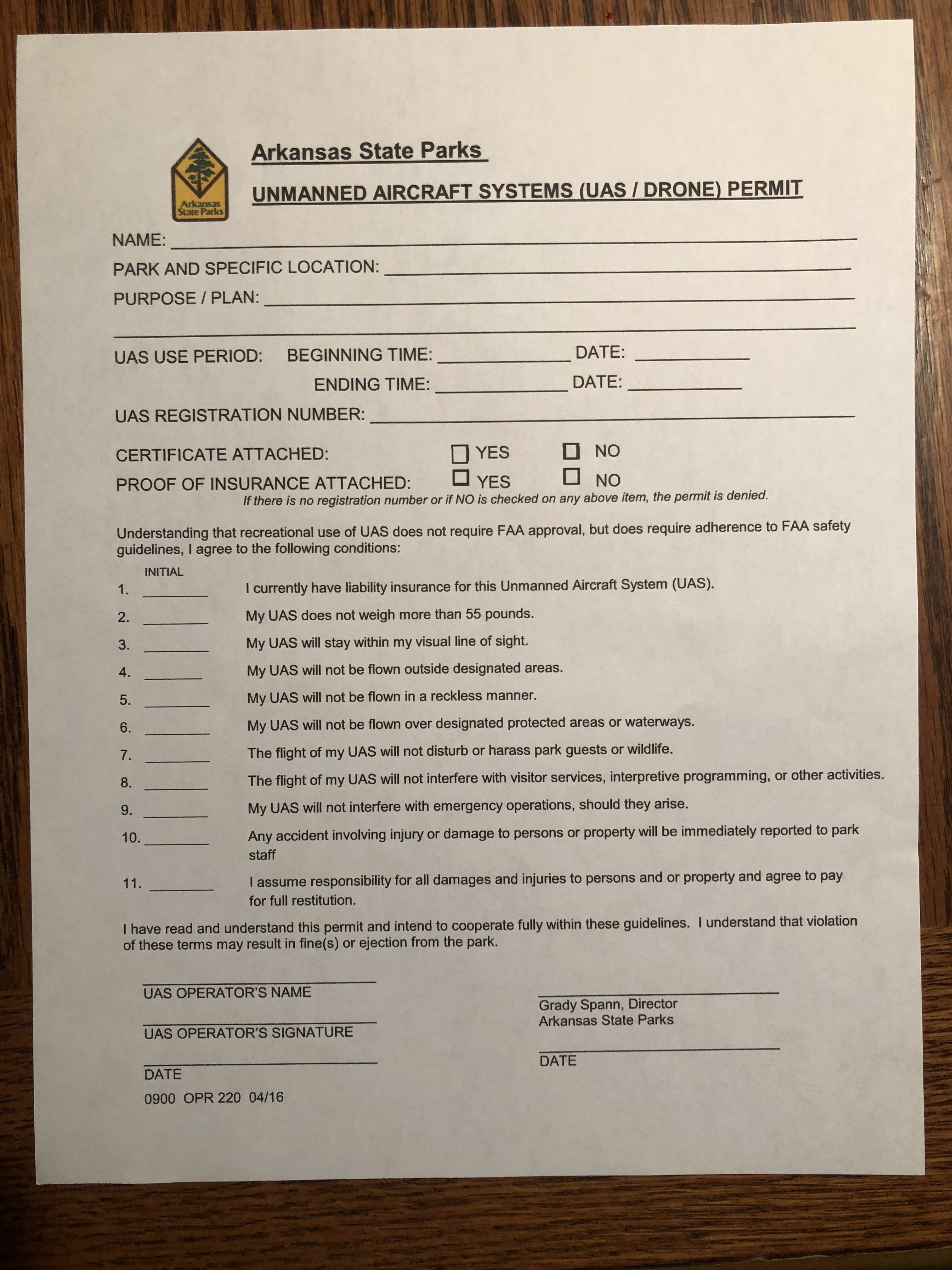





Recent Comments