One of the hidden features of Windows 7 is the “Administrator” account (I will call it admin from now on). In previous versions of Windows, the admin account was always enabled. Basically this account allows you to control your working environment, create new users, setup network shares and handles a ton of other software management. Starting with Windows 7, Microsoft decided to hide this account for some reason, but there are many times that you need to be able to log on as the admin. One other note, if you don’t have the admin account enabled and your log on is disabled or destroyed, more than likely you will not be able to enable the admin account since you can no longer boot into Windows. Just last night I ran into a corrupted profile issue with my log on for Windows 7 and if I had not had the admin account “enabled” I would have been forced to reload my entire system.
My main laptop is a Mac-book Pro 15″, the generation before the Retina screens came out. I run both Mac and Windows 7 on this machine and boot in to Window 7 via Bootcamp. My main production OS is Windows 7 and since I prefer the Mac laptop hardware, I have continued to stay in a bootcamp environment. This laptop is run daily, and I am current in all of my Windows 7 updates. When I went to boot up last night, I got the normal log on screen but when I clicked to enter I received this error ” Windows cannot load the locally stored profile”. No matter how many times I tried, I could not get past the log on screen. I tried the only tricks I know when you can’t get into your Windows environment:
- Rebooting and trying to load the “last known good configuration”
- Rebooting and coming up in safe mode and trying to enter my log on info
- Shutting down totally, powering off and attempting to log on
All of these attempts failed. I was basically locked out of my windows OS and nothing I knew of would let me past the log in. RIGHT HERE IS WHERE YOU SAY “I AM GLAD I HAVE THE ADMIN ACCOUNT ENABLED. Since I have admin enabled, I could still log in to my laptop via that account. From here I could look at all the user profiles and try to figure out what was wrong. All the profiles for a certain machine in Windows 7 are under C: users. I could still see my “Paul Caldwell” profile and all the files seemed OK, but no matter what I did, I could not get the laptop to log in to my Paul Caldwell account. If the admin account was not enabled, I would not have been able to get to the correct area in the OS to “enable” it. Because it was enabled, I was able to get to the web and find a workable solution that fixed my problem.
To enable the admin account is a very simple process as shown below:
The steps are:
- Open an command prompt, right click and select, “run as administrator”
- When the command prompt opens, get back to C: and type net user administrator /active:yes
Reboot the PC/laptop and when you get to the main log on screen, you should now see an entry for the “Administrator” account. It should not be password enabled, so click on it and you will be logged on ad the Administrator. A few things to consider:
- Your Administrator desktop will not look like your main desktop, it just have the defaults. All of your programs will still be there, but you may have to create new desktop shortcuts for them.
- The Administrator account by default is NOT PASSWORD PROTECTED, go to the Control panel, user accounts and assign a password for the Admin account.
Now back to the problem at hand, my corrupted profile.
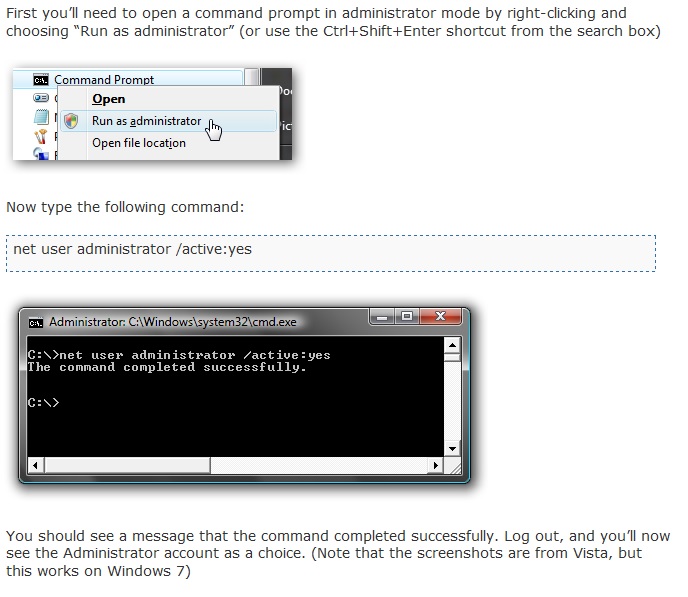



Recent Comments