I noticed that Hasselblad released a new updated version of Phocus Desktop, 3.8.5. The readme is pretty lame as usual, and there was no mention of a possible fix for the Phocus Mobile 2/HNNR noise issue when using Phocus Mobile Desktop.
After a quick renaming of the current version of Phocus to 3.8.4, I installed 3.8.5. and guess what? No fix. In fact the same issues I have always noticed still are there:
- Slow to allowing viewing of an image at 100%
- Thumbnails returning to original image view after viewing or modifications
- Partial block views of images when viewed at 100%
- Extremely slow response when moving the sliders for any of the adjust tabs
- Currently the worst masking tool set on the market, reminds me of software from 15 years ago.
It’s quite obvious that the entire issue could be fixed quickly by Hasselblad support because Lightroom and all other raw conversion software that support the X2D do not have this issue with HNNR raws. There needs to be a very simple code fix to Phocus to not allow the default noise reduction to be added when an HNNR is opened. Most likely this would take about 10 seconds of coding.
It’s sad that Hasselblad, a company that built it’s name on HNCS (Hasselblad Natural Color Solution), continues to lock user out of it.
You can download the latest version of Phocus Desktop here:


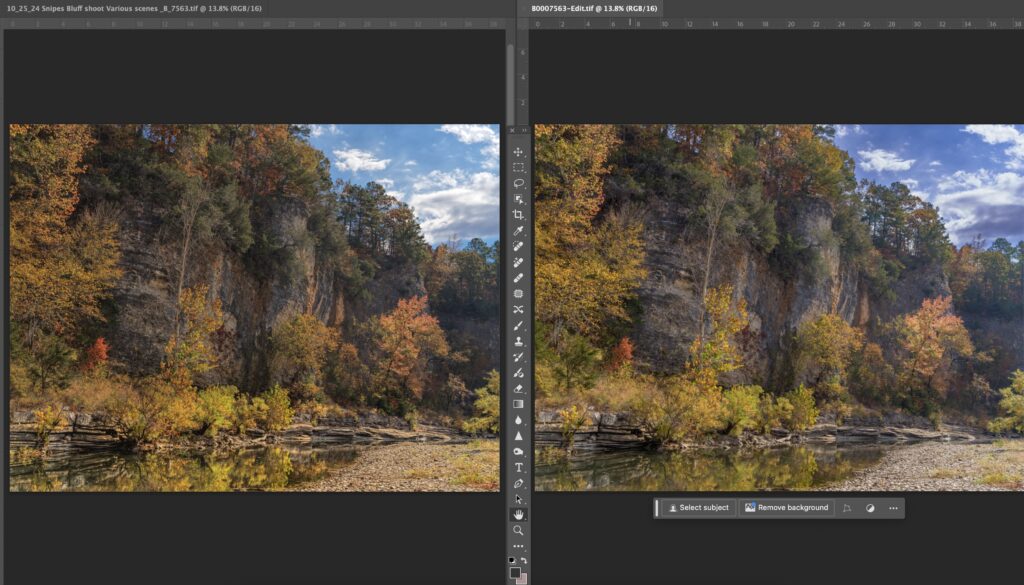





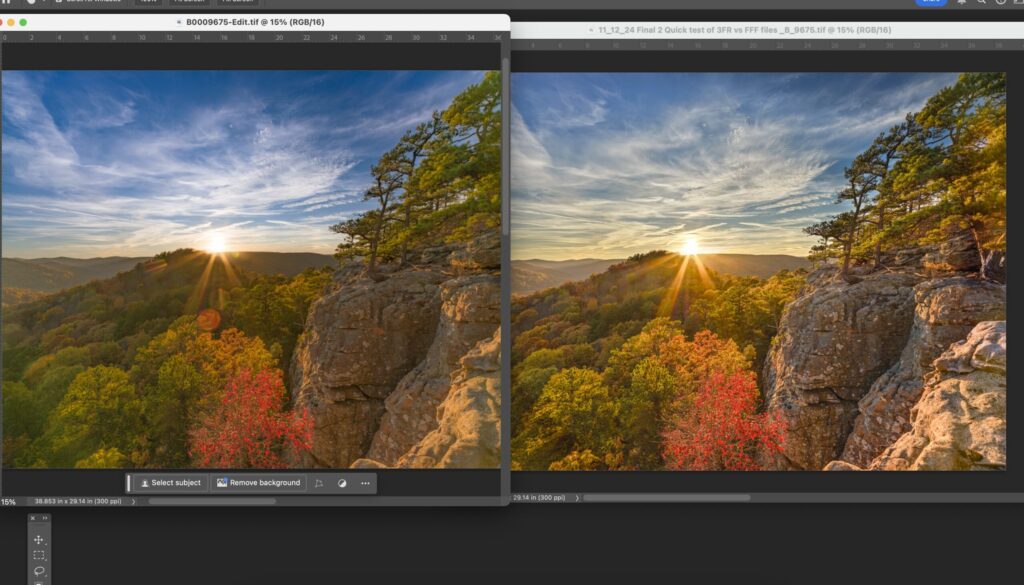
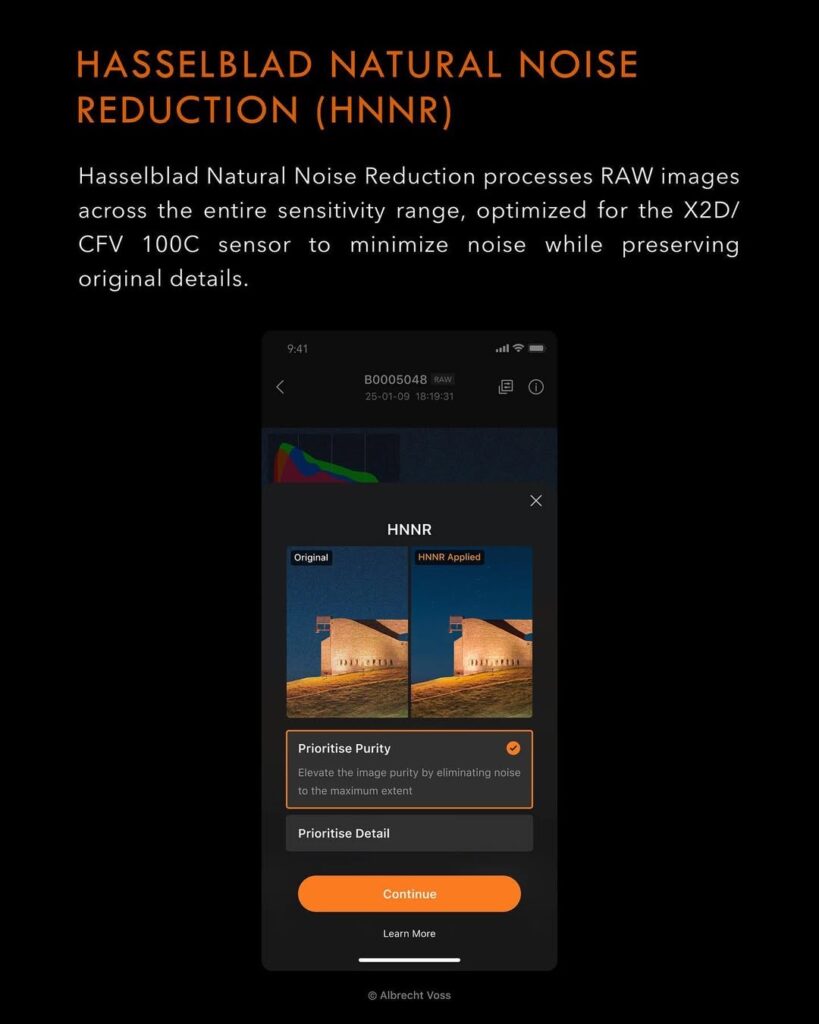
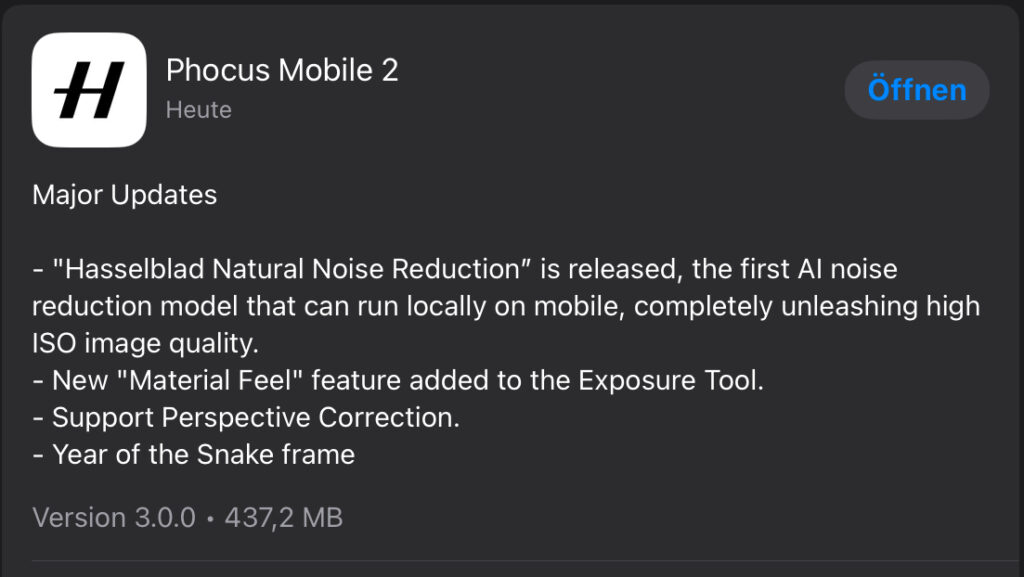



Recent Comments