
On the night of January 9th, 2025 Little Rock Arkansas had one of the heaviest snowfalls on recent record. At my house I recorded at least 14 inches. One of local favorite shots is the view of Pinnacle Mountain which can be seen very clearly at the end of my street. The day after the snow the sky was still grey and not clear and attempting to get a good shot of the mountain would have been a waste. However this morning the skies cleared and I was able to hike down to get a much better view. I had hoped to still catch all the snow in the pine trees near the base, however most of that was gone. However the mountain was still covered with snow which is rare event so I was rewarded with this view.
I shot this image in 2 frames with a Fuji GFX100II and the 500mm GF lens. All of the shooting on this morning was handheld with IBIS and OIS enabled and the results were spectacular. The details that this combination of lens and camera can capture are most impressive. I should add later some detailed crops but I am not sure that the effect can really be seen. This view is about 3 miles or more away from where I was standing and the individual tree limbs on the mountain and around the base are clearly visible. I shot with 3 frame exposure brackets and worked up only 2 frames from the total of 6. I was using Iso 80 with shutter speeds ranging from 1/650 to 1/250.
Catching this shot was lucky for me, in the past after heavy snowfall the snow did not stay on the summit of Pinnacle as long.

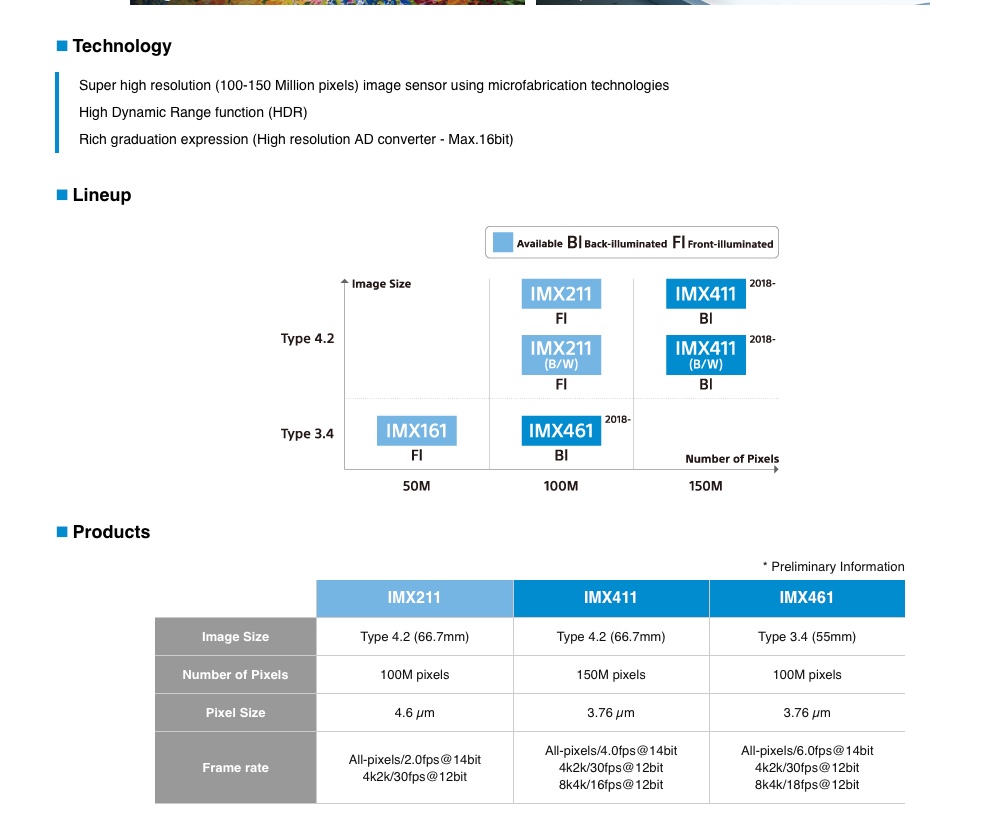





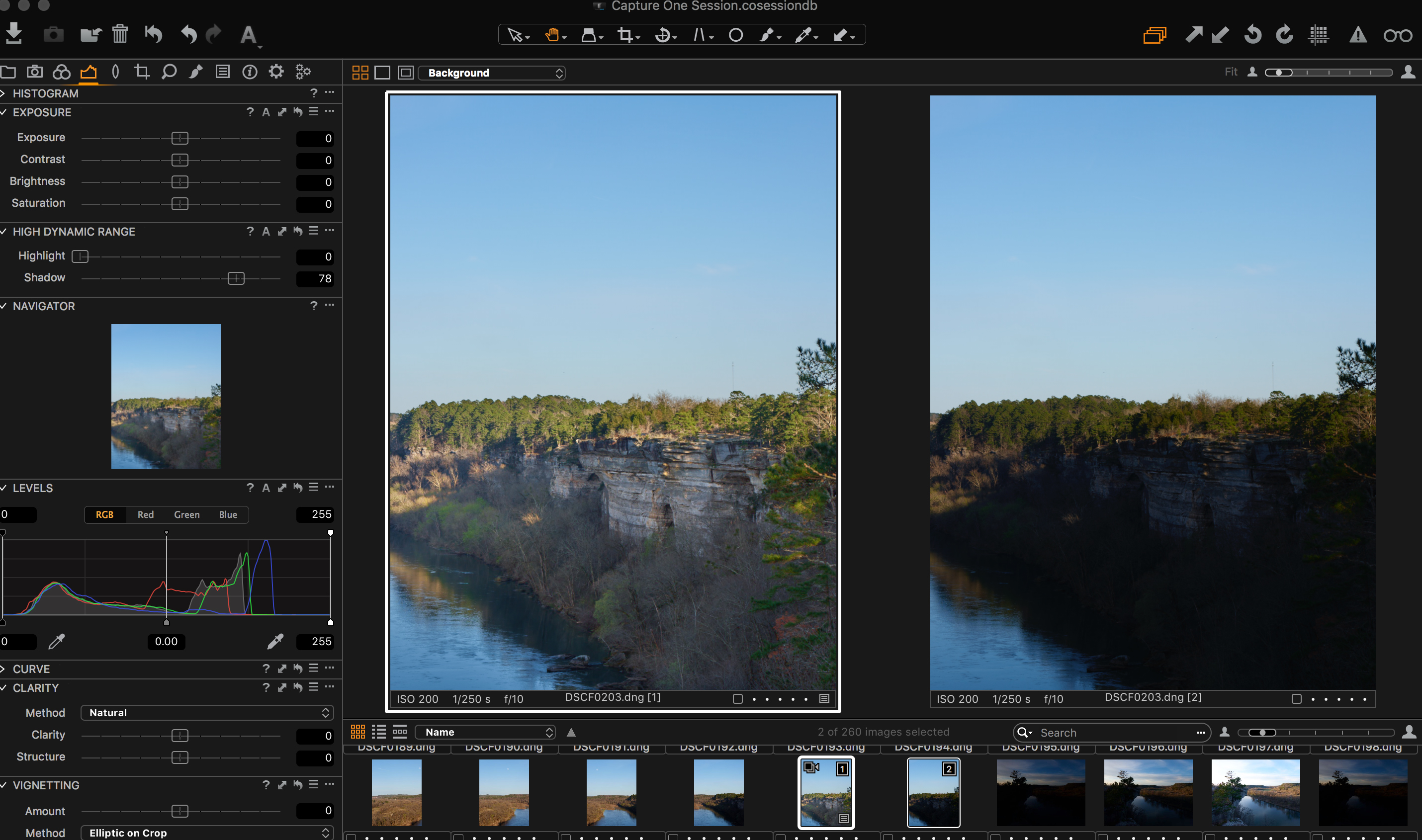
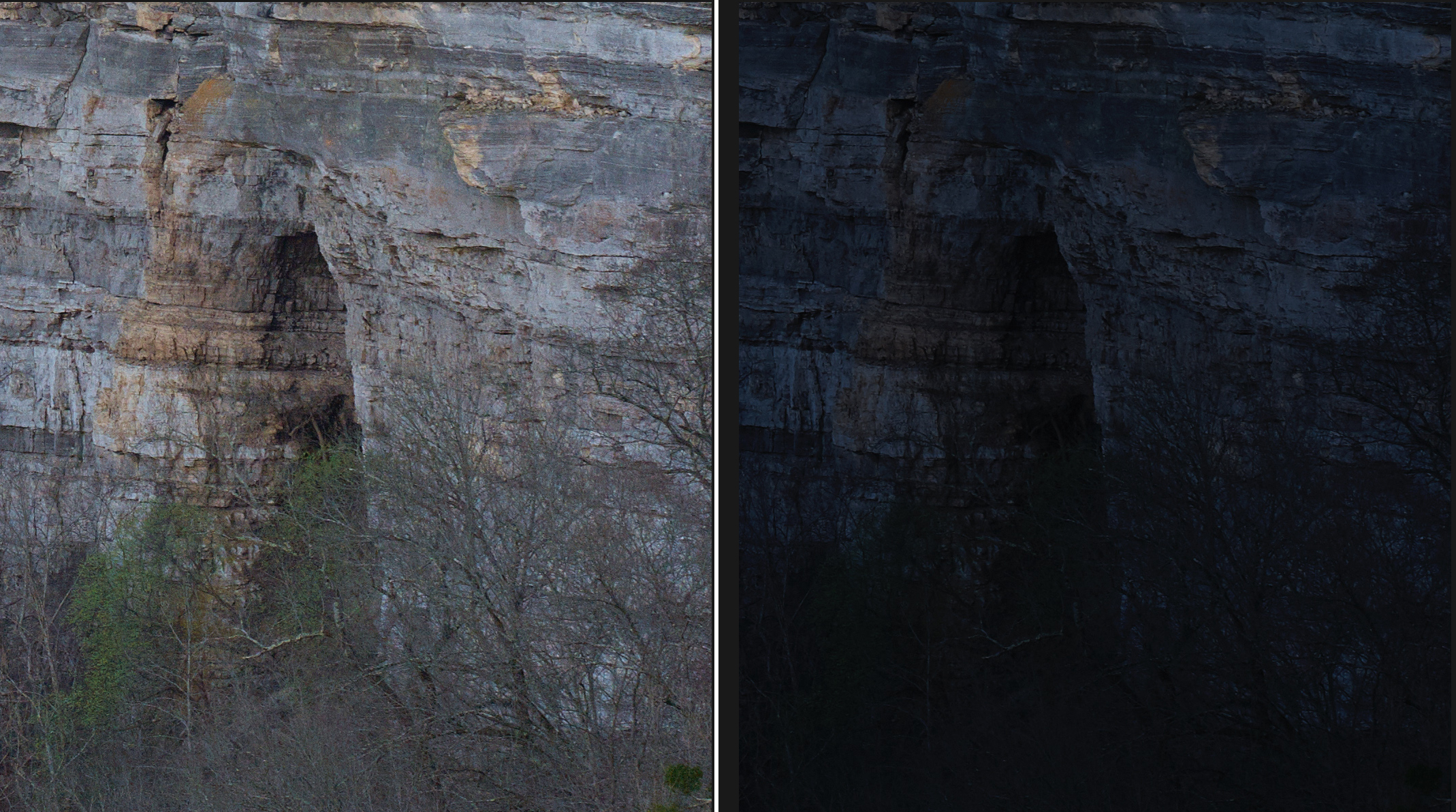


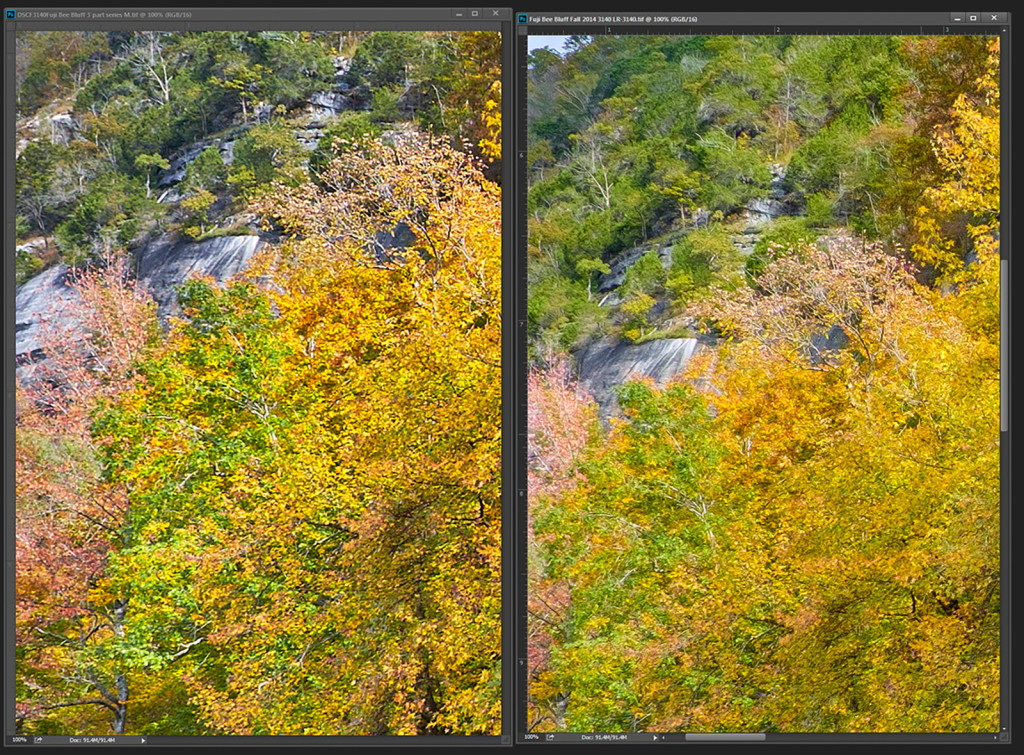






Recent Comments