I have been trying to get a simple filter solution for both a 28mm HR Rodenstock and the 32mm HR-W Rodenstock. Also, now that Phase One is shipping their new wide lenses, the Schneider 35LS and 40-80LS which have 105mm filter threads. The 105mm size is large for sure, but these lenses all use coarse threading which makes things more difficult. Most of your traditional filter companies are not using coarse threads, but instead medium threads. Medium threads are used on most DSLR lenses, and so coarse threading is not required near as often.
The Center Filter for the 28mm Rodenstock is outside threaded to 95mm, and these are coarse threads, as are the 105mm threads on the CF for the 32mm Rodenstock.
I have used the following CL-PL filters on both of these CF’s,
Lee 105mm (new filter, a bit warm, but excellent glass and very very thin)
Heliopan 105mm, Huge filter by far the thickest piece of glass/frame I have ever seen
B+W 105mm is in between the Lee and Heliopan
All of these 105mm CL-PL filters will fit with ease on the Coarse threads of the Rodenstock 95mm and 105mm openings on their Center filters. I believe it’s safe to assume that the outer threads on the 35mm LS and 40-80mm LS Schneiders are coarse threaded. So any of the filters I listed should work without binding. Note, I used the Heliopan 95mm to 105mm step up ring on the CF for the 28MM HR to get to the 105mm opening. Still no issues.
Currently I know of no ND filters in the 105mm size that are SHIPPING and are of a good quality glass. HiTech has listed their Firecrest in 105mm for over a year and I have had 2 on order that long. Last I heard they will ship sometime in late 2015 or Jan 2016. I am not holding my breath. However I will assume these filters will come with coarse threading. BTw, the firecrest glass is AMAZING. No tints at all and they do have an IR coating. By far the best ND I have used in 25 years of usage. The Hitech is shipping these filters in the the large SW-150 size for Lee and the 100 x 100 also that fit the Lee holders.
Lastly, by far the best news, Lee is going to make a 86mm, 95mm and 105mm Ring to allow you to use the SW-150 holder on lenses with these larger openings!!!!!!!!!!!!. This was officially announced at the NY Photoexpo show by LEE. Now when they will start to ship anyone’s guess. However I am assuming that they will be some form of a wide angle design. The SW-150 mounts totally differently than how the 100 x 100 Lee holder mounts, as the inside has a smooth round opening, which the ring fits into. You then screw down a pinch screw that holds the adapter into place. Lee also is using a much improved Light shield on the SW-150, and this will retro fit to the older SW-150’s if you have one. I have all three of these rings on order from the filterconnection, www.2filter.com but still have not heard when they will ship.
Note, due to the weight of the massive front element of the 32mm Rodie, adding a 2 filter SW-150 might not be a great idea, but in theory if Hitech gets off their A** and finally starts to ship the 105mm Firecrest, you have that option. The Lee SW-150 should be a perfect fit for a 35mm LS or 40-80LS as you ain’t going to hurt those massive pieces of glass with a SW-150. I believe that the 28mm HR with a CF (a must for that lens) will work great with the SW-150 and 2 filters. But you can also just take the 95mm to 105mm Helipan step rings and use the HiTech firecrest if they ever ship.
Just wanted to pass this on.
Paul C




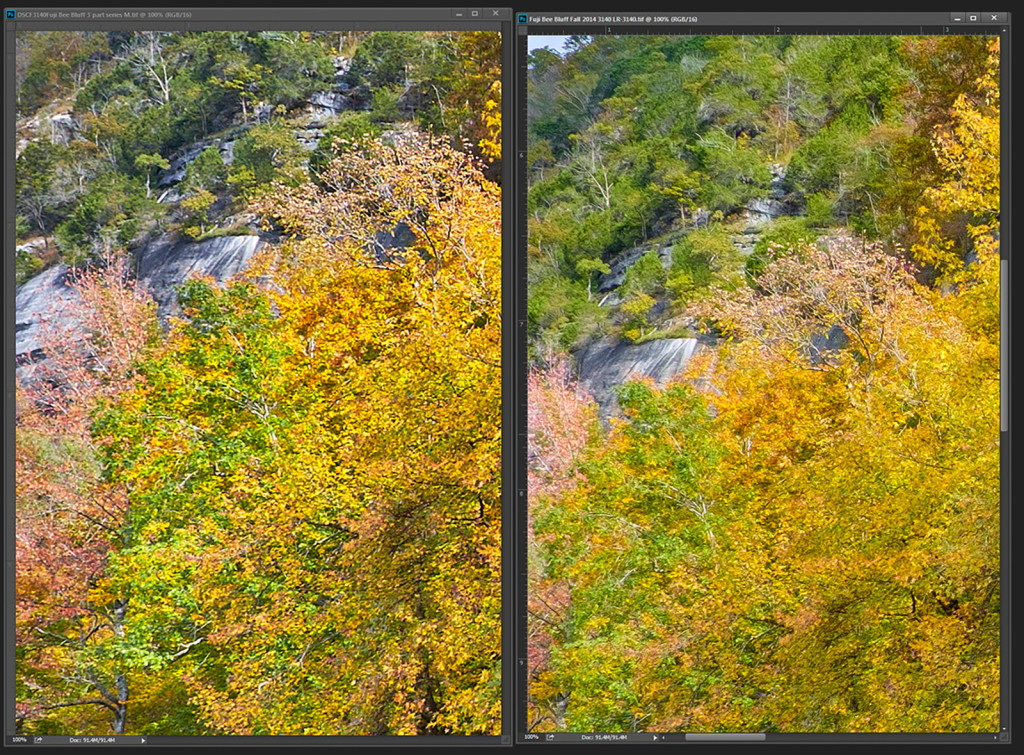





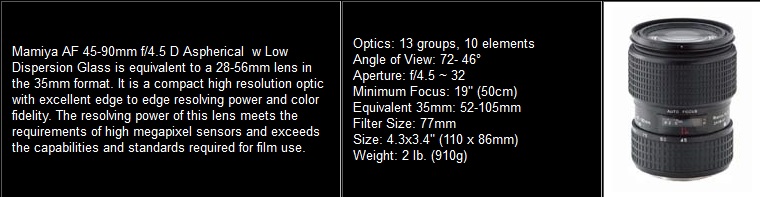













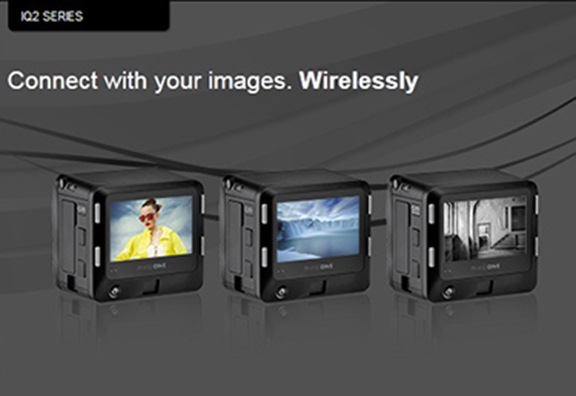



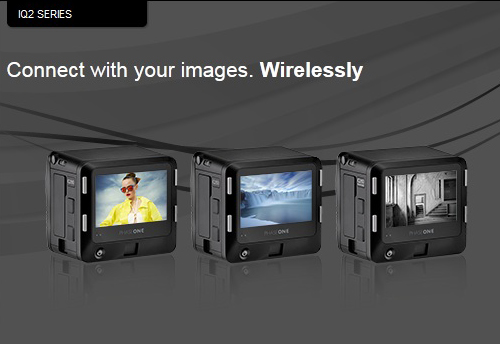

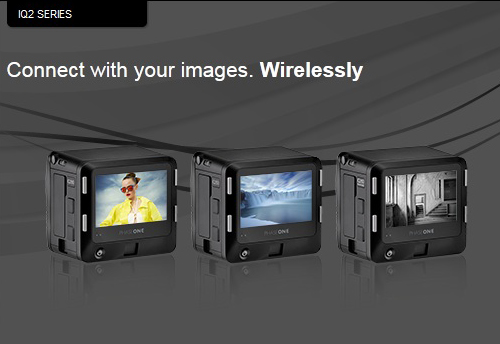
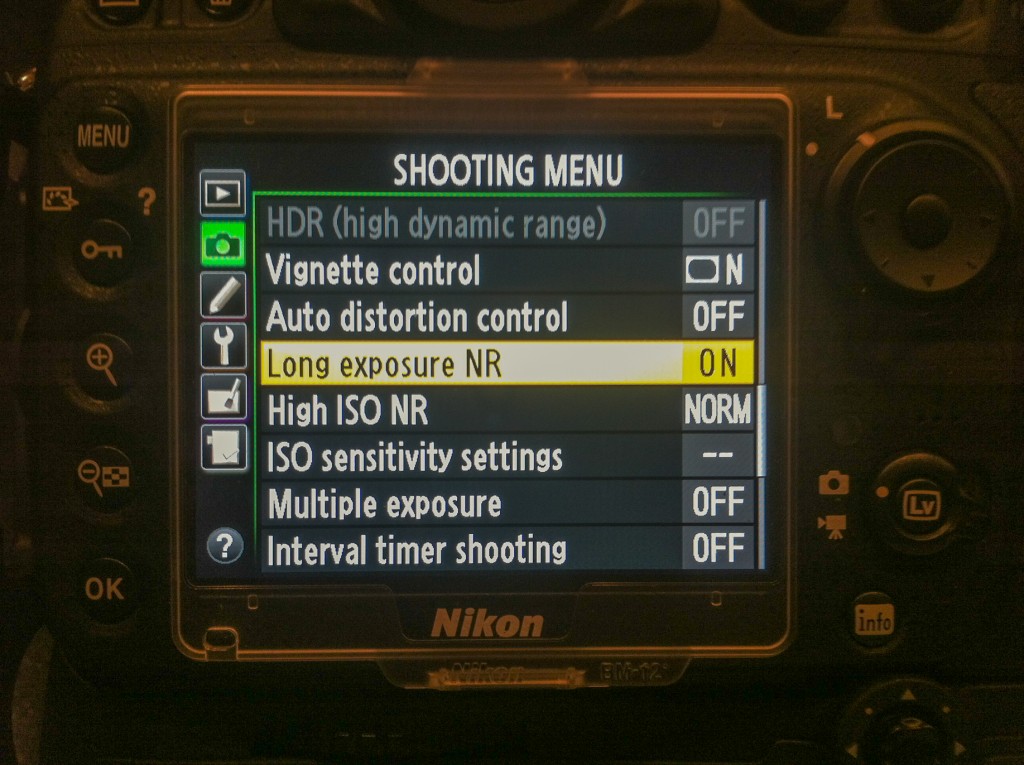
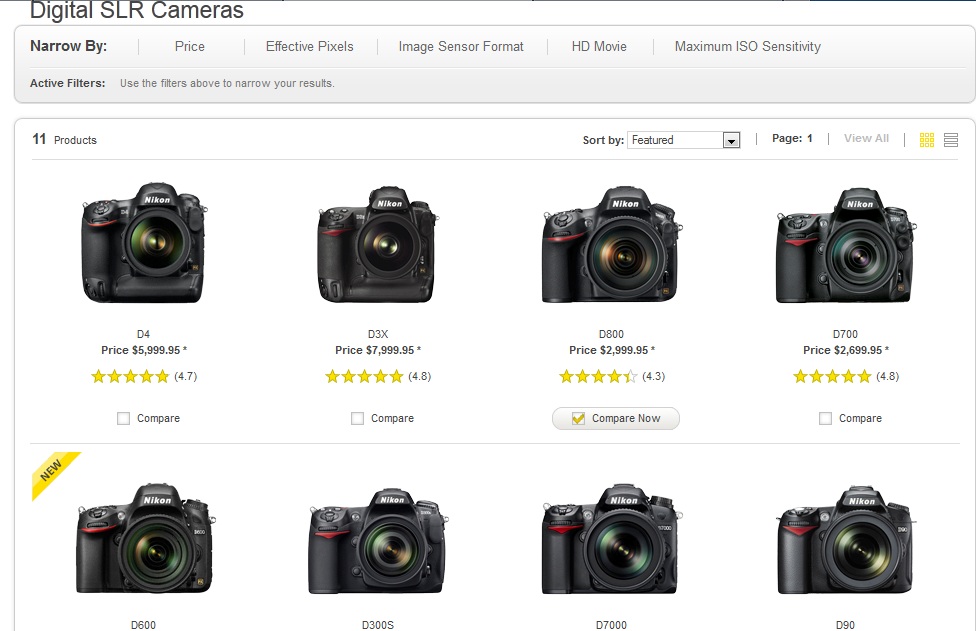





Recent Comments