I have written a brief article on a problem I had with my Nikon D800e on a night shoot back in May of 2013. You can read the detailed article here:
Back in May of 2013 on a night shoot, I noticed a strange problem with my D800e images. I was shooting for night star trails and using the stacking method of shooting. Normally this will help reduce overall noise since the sensor does not have to stay on for a single long period. On this night I was working a 1 minute 50 second stack series of images and when I previewed the files on the D800, I immediately noticed a large number of small white dots. These were not from planes or any other man made device, and were very random through the image, very similar to how noise will look.
In post I found that Lightroom 4.4 had definitely more trouble when working with the raw files. I did not take any jpgs during this shoot. I also learned that Capture One Vr. 7, Phase One’s raw conversion software did a much better job overall of the files. I was able to correct for all the small dots in Capture One, but never really was able to get all of them taken care of in Lightroom.
My D800e is a standard setup, with the Nikon Grip. I have 1 Nikon Li-0n battery in the camera and the the grip has (8) Ni-MH batteries installed. I have not had any issues before with this setup. I will always run off the batteries in the grip first and then the battery in the camera. Most times in about 4 hours of constant shooting and checking exposures, I will go through all of the power in the grip cells and then use up about 1/3 of the Li-on cell in the camera. This particular night was not that hot, ambient temperatures were about 78 degrees and the humidity was low about 30 percent of less. I have not had a chance to do another night shoot since the one in May but hope to get out soon and see if this is going to be a constant problem or a one time occurrence.

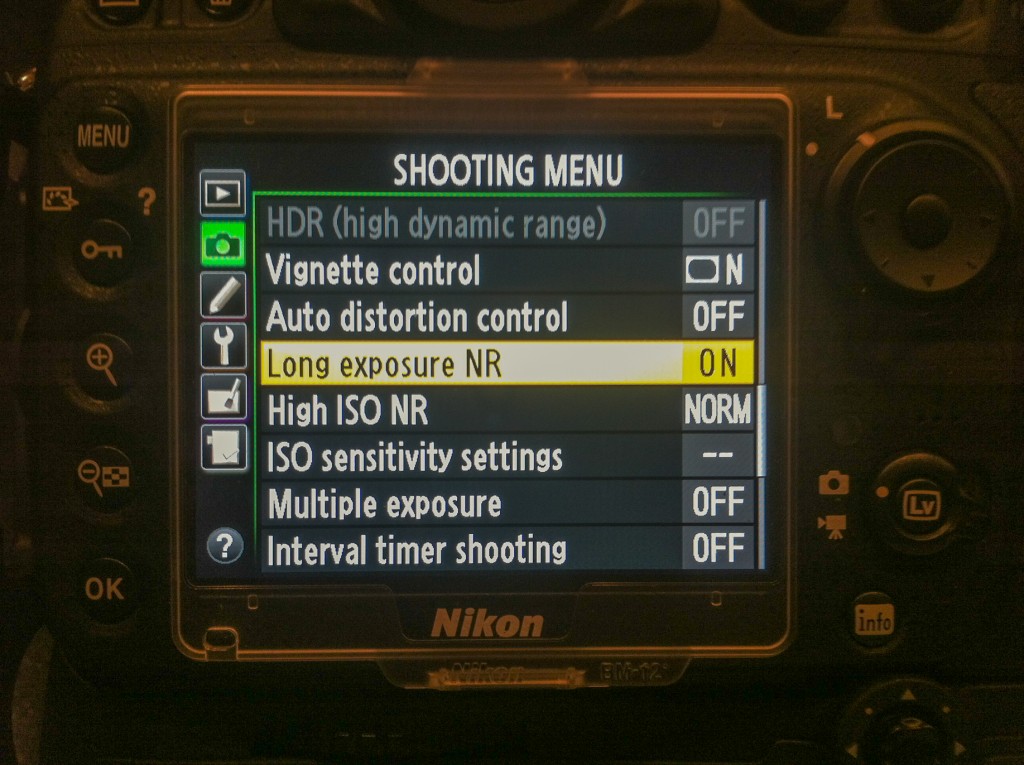









Recent Comments