10/07/1230—–Thanks to some comments from readers, I have added some more comments to my 10/02/12 post.
I was concerned about the remotes since I wanted to use my MC-36 on the D600. It has the the inter-voltmeter and interval timer, both critical for night work since I stack exposures. I realize that the D600 has these features built in, but I had tried them on the D800 and just did not find them to be very reliable. The few times I tried the built in interval timer and inter-voltmeter the camera with locked up after a short time or just shut off after about 30 minutes (on a 1 hour exposure using 30 second stacks). I also feel that the D800 is too much camera for night work in that I just don’t need that much resolution and had wanted to move over to the D600 (but use the MC-36 since it give more control). It’s possible to use the Nikon MC-DC2 through the accessory port and several other wi-fi solutions to fire the camera. I will reconsider the D600 with the MC-DC2 after I test it for a few evening stacks.
Many other readers have assured me that in using the Scan Disk Extreme SD cards they are not seeing any slow downs. I still would prefer to be able to use one of the many Scan Disk extreme compact flash cards. I don’t like having to carry two separate types of media in the field.
I may even up reversing my concerns on bracketing once I shoot a D600 some more. I have used the D800 and D800E enough now to realize that the vastly increase Dynamic Range of these camera can totally eliminate the need for traditional need for exposure bracketing. I quickly realized that for most of my work, I can get great images by just shooting 3 brackets at around +-1.5ev. Occasionally certain shooting situations may require 4 but that is an exception. So now I think that Nikon may have given the D600 a better bracketing solution than the +-1.5 on D800 since you can take +-2ev exposure brackets. I would hope that a firmware upgrade to the D800 might allow for an increase to at least +- 1.5 in the future. Without a doubt, these new Nikon sensors are revolutionary designs.






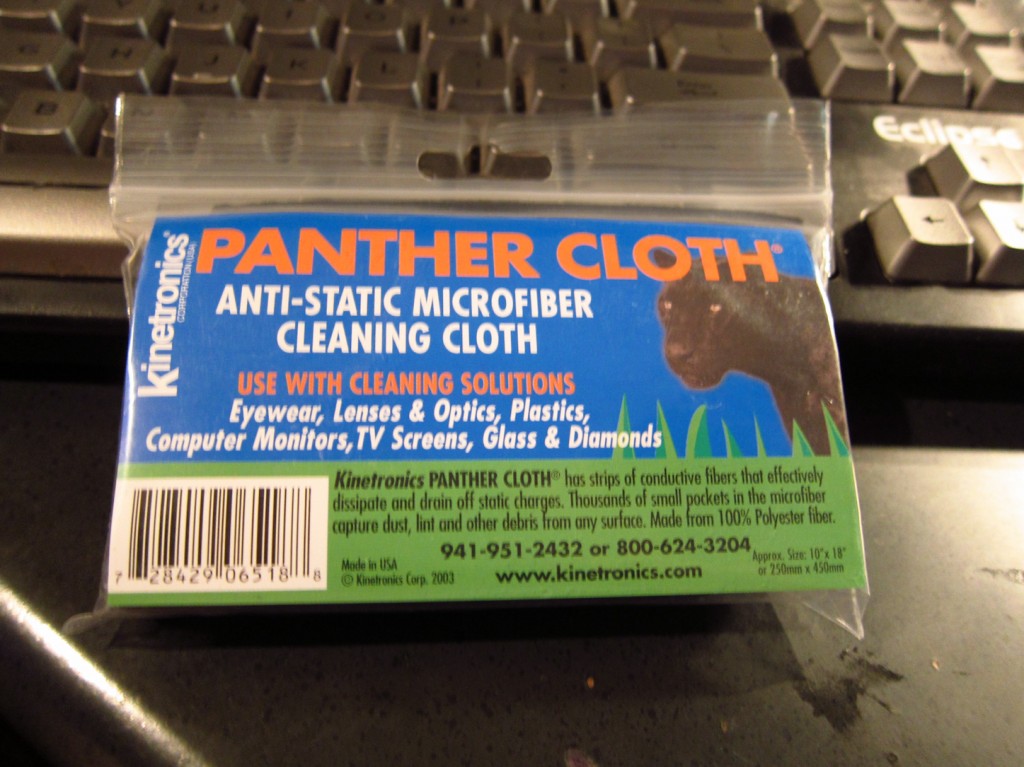




Recent Comments