When Sony Announced the A7r I was very impressed. In the past Sony has produced some very impressive camera solutions and I was almost moved enough by the A99 DSLR to purchase one. However my local dealer, Bedford Photo in Little Rock Arkansas, pointed me toward the fact that Sony was working on a full frame Nex style camera. A camera that was going to revolutionize the market. It was enough to make me wait a bit.
It’s now been about 4 months since the initial roll out of the A7 family of cameras. Sony ended up producing the A7r without a low pass filter at 36MP and the A7 with a low pass filter at 24MP. Both cameras are mirrorless and were put into a very compact mostly all metal body. I was in line at Bedford’s when they had their Sony day in late December 2013 and was able to work with an A7r. My reaction was different as I did not purchase one. Instead I backed off to evaluate the entire A7r solution and after giving it some consideration, I found for me it did not make much sense. Here are the main reasons:
- Sony FE lens support current and future
- Concerns of current Sony Alpha (A) lens support for the A7r
- Nikon lens support issues on the A7r
- No on Chip image stabilization on the A7r
- Concerns with non-Sony lens adapters
- Sony history of 1 and done firmware updates
- Weight of body with larger lenses
- Lack of intelligent remote or intervalometer
Let me give a bit more detail behind each of these.
Sony FE lens support current and future:
With the new Nex A7r, Sony also announced a new line of Full Frame lenses, the FE lineup. Currently there are 4 lenses announced with more to come.
- Sony FE 28-70mm F3.5-F5.6
- Sony FE 35mm F2.8 (Zeiss optics)
- Sony FE 24-70 F2.8 (Zeiss optics)
- Sony FE 55 F1.8 (Zeiss optics)
This is a start but only one of these four lenses has OSS (image stabilization). With a 36MP sensor in such a slim body, there are going to be situations where vibration may cause some overall sharpness issues. I used the Sony Nex-7 for over 2 years with many of the older E lenses before moving to the Fuji X cameras. The E mount lenses are mainly plastic bodies and on the Nex-7 they were not the best solution. Fine for video work, but detailed sharp landscape images, I was not impressed. It seems that Sony is moving up in overall quality with their newer FE glass, but however these lenses will only work in full mode on a Sony A7 family camera body. They won’t work on a Alpha body even though they are full frame. I also don’t see much movement in the ultra wide solution for this camera. In the field for my work, I most often lead off with a 14mm lens and so far I have not seen anything from Sony showing a platform with a 14mm in the native FE mount.
Concerns of current Sony Alpha (A) lens support for the A7r
With my Sony Nex-7 I used the Sony LA-EA2 adapter which allowed me to have the ability to mount standard Sony Alpha lenses. This adapter had the translucent mirror technology that Sony uses in the A99. Of course Sony puts OSS on the sensor on their DSLR bodies which is a great idea. So all of the Alpha lenses I used would not have any OSS (image stabilization). The AF with the Sony LA-EA2 adapter was good, a bit slow but most times accurate. The adapter added a lot of mass to the Nex-7 but with the Alpha 16-80mm lenses it was a good solution. When I demoed the A7r I used this same adapter and the Sony Alpha 16-80mm lens. I found that with AF on, almost all of the shots were just a bit out of focus, but when I switched to manual focus and peaking I was able to produce some very sharp images. AF is important in my work and many times I would prefer to lead with AF instead of a manual focusing option. My medium format solution is a Arca rm3di which is always manual focus so I when I work with cameras like the Sony A7r, I want a rock solid AF solution.
Sony also announced a new Alpha lens adapter when they brought the A7r to market, the LAE4. I was not able to try this adapter to see if it produced more consistent results with AF.
Nikon lens support issues on the A7r
I should have listed this closer to the top. With Nikon lenses, there is no current adapter that allows for AF or VR. This is a huge deal for me since most Nikon lenses really aren’t designed with precision manual focus in mind. This is especially true with the new G lenses. It’s possible the the manual focus rings are just not that well calibrated and just a tiny amount of movement can make a major change. Since Sony did not put any stabilization on the A7 cameras sensor, you will need to rely on the stabilization in the lens. Several of Sony’s new FE lenses will have OSS (Sony lens stabilization), however all the Nikon lenses I have with VR, the VR and AF will not work. This is only true with Nikon lenses, as Metabones makes an adapter for Canon that allows the use of both IS and AF on the Canon lenses. If I was still heavily invested in Canon lenses, the Sony A7r would make perfect sense especially since Canon has yet to announce any new full frame DSLR with any more than 21MP.
No on Chip image stabilization on the A7r
Many users of the A7r are reports issues with vibration from the focal plane shutter on the A7r. It appears that the A7 has a different shutter design that does not cause this problem. However depending on the lens and selected shutter speed, the A7r can impart a slight blurring that may or may be able to be recovered in post. This oversight should have been expected with such a high megapixel count sensor in such a lightweight body. Some photographers are bothered by this worse than others, depending on the equipment they are using and shutter speed ranges selected. It’s a bit of a disappointment since Sony has such a good implementation of the sensor based image stabilization on their pro DSLR bodies, like the A99. I don’t see this being fixed via a firmware update.
Concerns with non-Sony lens adapters
Currently there any many different brands of adapters on the market to allow the use of non-Sony lenses on the A7 family of cameras. These range from exotic Lecia lenses to more common Canon and Nikon. The problem with many of these adapters is that they don’t seem to maintain the correct tolerances so that within a brand two of the same adapters may not reach the same degree of focus accuracy. Also it seems that some of the adapters can create either reflection issues or contrast issues when shift lenses are used. These issues may be worked out over time, but currently it poses just another problem that may or may not be correctable in post processing. For example the Metabones adapter for Canon lenses has shown definite problems contrast shifts when any of the Canon TS-E lenses are used, especially the excellent 17mm and 24mm TS-E2 lenses. Some people are fixing this by gluing a non reflective material inside the adapters, which is not an easy task due to the interior layout of the Metabones adapter.
Sony history of 1 and done firmware updates
Sony has a history of not releasing any major firmware updates to a camera once it ships, similar to how Nikon operates. This implies to me a pretty closed system and is unlike Fuji, Canon or Phase One. An example of this is the Sony Nex-7 which was shipped in early 2012. This camera had a huge issue for most shooter, myself included, where the video button was just too easy to engage while shooting stills. It took Sony at least 9 months to release a firmware to allow the user to change the button from always on. Sony seems not to release firmware updates that have any effect on image quality. The Nex-7 was a great camera in the ISO range of 100 to 400, however after than the amount of noise that developed became destructive to the image and by ISO 1600, the files were so noisy to make them only equivalent to 16MP images. I had hoped that Sony would add some firmware enhancements that would allow for some improvements on the higher ISO ranges for the Nex-7, but it never happened. Canon and Fuji both have had several major firmware enhancements to several of their camera lines that allowed for major improvements in image quality. I like to see a company continue to develop a camera’s capabilities after the initial announcement, and this is not a practice of Sony.
Weight of body with larger lenses
The body of the Sony A7r is so light that most modern 35mm lenses seem to unbalance it. If you are only using a older prime lens this might not pose much of a problem, but try placing the Nikon 14-24 on the A7r!. The weight of the lens totally outweighs the camera’s small mass and it makes it pretty much impossible to just shoot by holding the camera. So both hands are occupied in holding the lens/camera and you really don’t have a free hand to switch a setting once you are lined up for a shot. If you are using the camera/lens combination on a tripod, then most definitively the lens will need a tripod mount (which none of the current FE lenses do) or the lens adapter (like a Metabones or Novoflex) will also need a tripod foot. The lens mount flange on the Sony A7r cannot handle the sheer mass of many of the lenses you might want to use and long term you will either bend the flange or pull it out of alignment. Either way the fix will be out of warranty and depending on how the mount flange is installed may or may not require an entirely new A7r body.
Lack of intelligent intervalometer for A7r
As with all Sony DSLR’s and Nex cameras, there is no intervalometer for this camera. Sony once again is depending on a app called Timelaspe that will run on the iOS or Android OS. This tool limits you to the power left on your phone and since it requires the phone to be on for an extended period of time, it will drain the phone’s battery. The timelaspe app is designed to give the user the ability to create the actual video on the camera so for the night photographic use I would need it’s not a tool I could use. I much would prefer to use a cabled intervalometer that will let me set the time of the necessary exposure and the interval needed, removing all of this from the camera. I have also not found any built in timelaspe tool that will let you take a shot longer than 30 seconds since they all are dependent on the camera’s built in set shutter speed of 30 seconds. This is the longest shutter speed that most cameras will allow. Sony once again has used their proprietary port for a wired remote so that none of the third party intervalometers will work. This limits tremendously the use of the camera in night photographic applications and even limits it in the more traditional timelaspe applications. Personally I don’t want to be tied to my iPhone for any type of intervalometer use. The amount of heat that may build up in the Sony A7r may preclude it from night photographic operations anyway.
The Sony A7r is a great concept and for many photographers, it’s a great way to reach the 36MP threshold, especially a Canon shooter. In my situation, I already have the Nikon D800 and find it’s mass/weight are a benefit in keeping everything in sharp focus. I love the idea of a EVF that allows 100% magnification at the viewfinder level like Sony has along with the excellent focus peaking that Sony has had for several generations of DSLRs and Nex series cameras. However the inability to use my current lineup of Nikon lenses (with AF and VR) is a huge issue for me. This is a first round release for Sony and no doubt they will follow up with a more refined product either later this year or early 2015. I can also hope that Nikon improved their Nikon1 lineup of mirror-less camera to include either the Sony 24MP or 36MP sensors as then I should be able to use all of my excellent Nikkor lenses to their best capabilities.


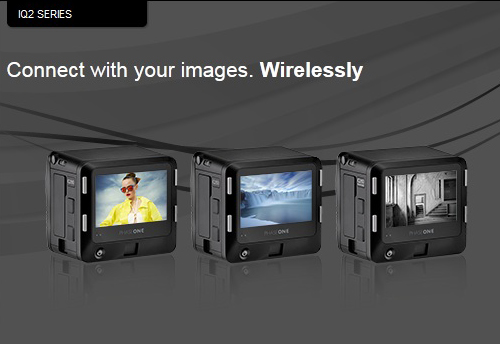
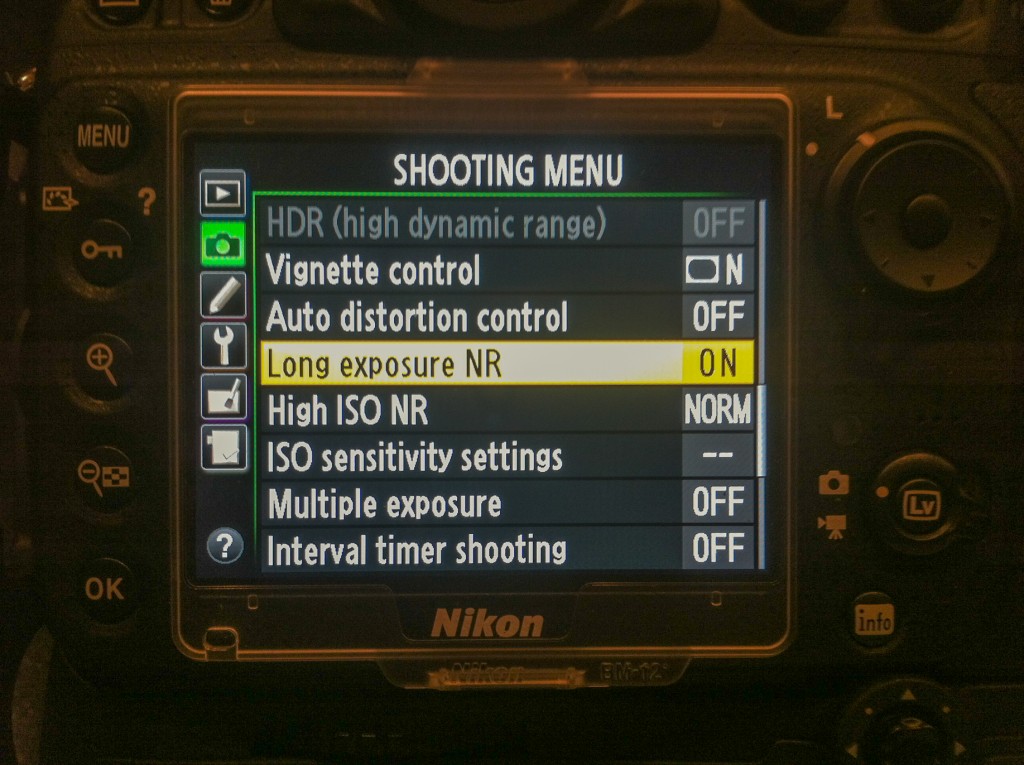



Recent Comments